How to Write an Invoice for Freelance Work
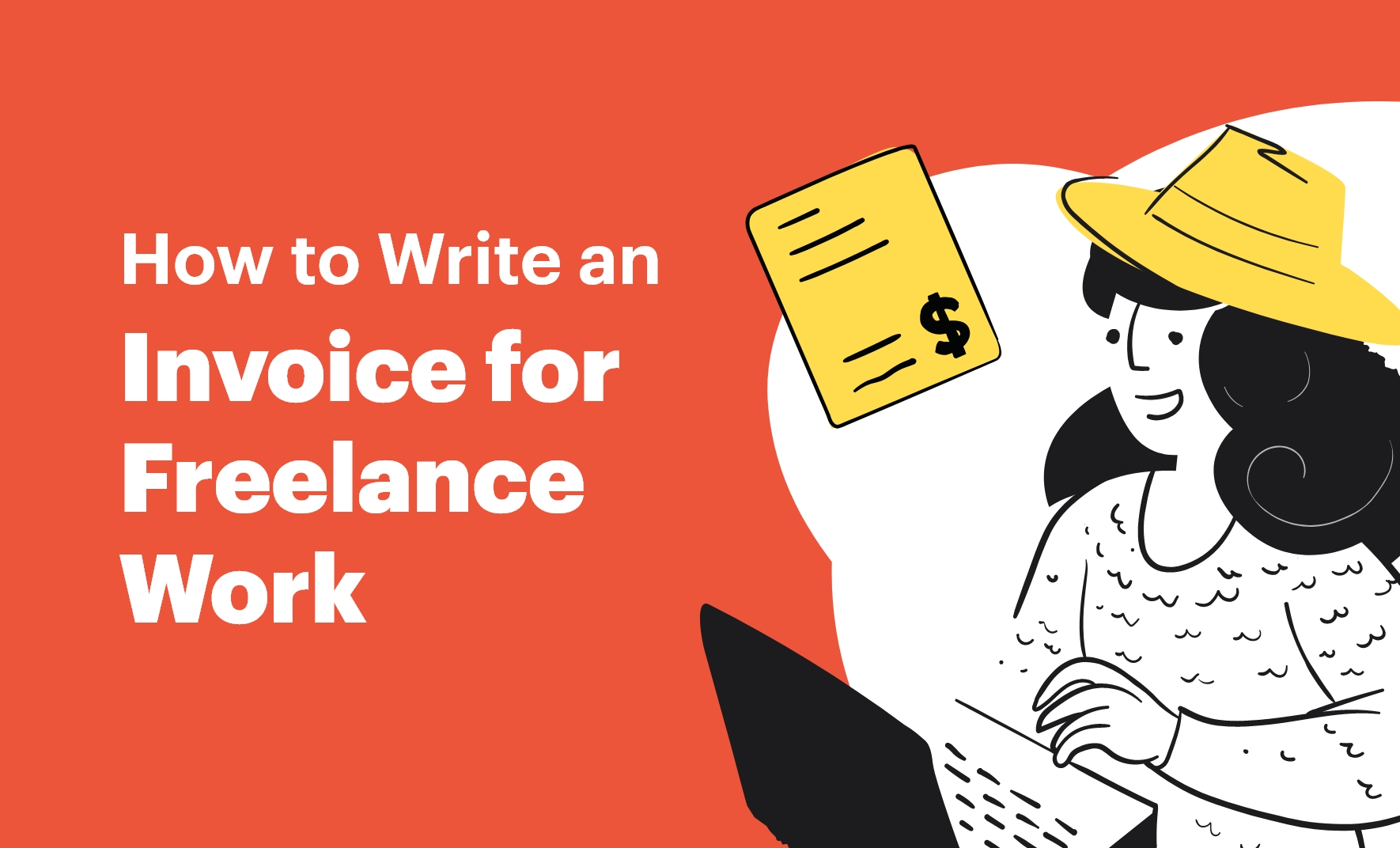
If you are already a freelancer or thinking of starting out on that journey, Invoicing is something that you are going to need in order to fulfill the functions of your business. It’s neither glamorous nor exciting but it is essential. It’s given that your invoice will need to follow certain rules and include specific information but it’s also important that it looks clear and professional. After all your invoice represents your business and therefore you and as such it is another step in leaving the client the feeling that he has been working with a responsible and professional freelancer.
What is an Invoice?

How to Create an Invoice
- Scratch – develop your own invoice
- Templates – there are numerous templates available online for download (many of them are free)
- Microsoft Office – provides various templates in Word and Excel
- Online Generators – sites such as Freshbooks, InvoiceSimple, and Freeinvoicebuilder
- Applications – some more general software such as Kitchenapp, provide invoicing tools alongside communication and file sharing etc. Allowing you to to work everything through one familiar application.
Why Invoices Need a Professional Look
Essential Information to Include
For a freelancer creating an invoice, it is important indeed essential you include some critical information. If you are working from a template or generator don’t be fooled into thinking that you just have to fill in the blanks. You are going to need to customize the invoice for yourself and not just by adding your branding. Every project you do will be different but make sure that you include all the information from the checklist guide below.
- Title: Invoice
- Your full name and full contact information – business address, phone number, email, etc
- Unique Invoice number
- Date of Issue of Invoice
- Due Date of Payment
- Current Payment Terms and Status
- Services Description
- Subtotal of all cost breakdowns
- The total amount charged, including applicable tax, in bold
- Thanks (in the footer)
Optional Information to Include Depending On Type of Work
Depending on the project and nature of the work, you should consider adding extra information as relevant. For example, some jobs are charged by the hour, others as a flat fee, this will affect your breakdown of services. The client needs to see what they are paying for and how the calculations have been made.
- Number of hours worked
- Hourly rates
- Differentiated breakdown of hourly rates for different tasks (research, coding, meetings, etc)
- Breakdown of flat fee calculation
You may also wish to add information such as:
- Order number
- Additional notes
- Discounts offered for prompt payment
- Payment Instructions
Tips for Creating a Great Invoice

1. Personalize
Whilst your invoice essentially serves your purpose (getting paid) there is no reason for it to do only that. It is fine to personalize an invoice as long as you don’t distract from the primary focus. It’s a good idea to include your logo and other branding in the header. You should use the colors that are associated with your business. You can format it to make it stand out. If you can associate that invoice style with the service you provide, even better.
2. Include the Appropriate Information on your Invoice
As long as you follow the guide to what is essential on the invoice, then you’re good to go, right? In general terms, yes. But you should consider adapting this information for different clients. Clients want to feel special too, and they can see a generically produced invoice a mile off. Taking the extra care to add details that appeal to the client is a worthwhile use of a few extra minutes. This is particularly true when breaking down your services, some clients want a detailed breakdown, others are happy with a more general list. Use your client communication skills and knowledge to decide which type of client you are dealing with. It is also important to remember they this is a formal document, so addresses, contact information, and titles should all be appropriate for the business relationship regardless of your personal dealings.
3. Make Payment as Simple as Possible
You need to make absolutely sure that you have provided all the details to make the payment of your invoice as easy as possible for the client and they have no excuses. Emphasis the due date for payment, make your payment preference clear.
Some tools such as Kitchen provide secure one-click payment possibilities.
4. Make Your Invoice Work for You
Yes, your invoice enables you to get paid by the client, but it is also for your benefit in other ways. Your invoices are essential for your own accounting and therefore should contain all the information you need to keep your records up to date including sequential invoice numbers, clear dating, and tax information.
5. Add Messages
Add messages of thanks and reminders of services in the footer at the bottom of the document. The perfect place for a personal note of thanks that still retains the professional look of the overall document.
Conclusion