Features and Functions
Cover all your bases
with Kitchen
The complete platform that makes client project management—and your life—way easier.
No credit card required, cancel any time
Introducing the complete
client portal software
Kitchen.co is the easier, more efficient way for agencies to organize, manage
and collaborate with clients.
Folders
Arrange & Organize Everything
Everything in the kitchen.co is organized in a structure of folders, similar to those on your computer, so you will feel right at home. This flexible organization allows you to shape your workspace to suit your exact business needs.
Key Features:
- Nested Folders. Create a multi-layered structure of folders within folders and organize your data with precision and clarity.
- Color Coding. Create a visual language that resonates with you and represents different categories, projects, or priorities.
- Share any folder. Take charge of your folders by selectively sharing them with the perfect collaborators, ensuring optimal privacy, security, and collaboration.
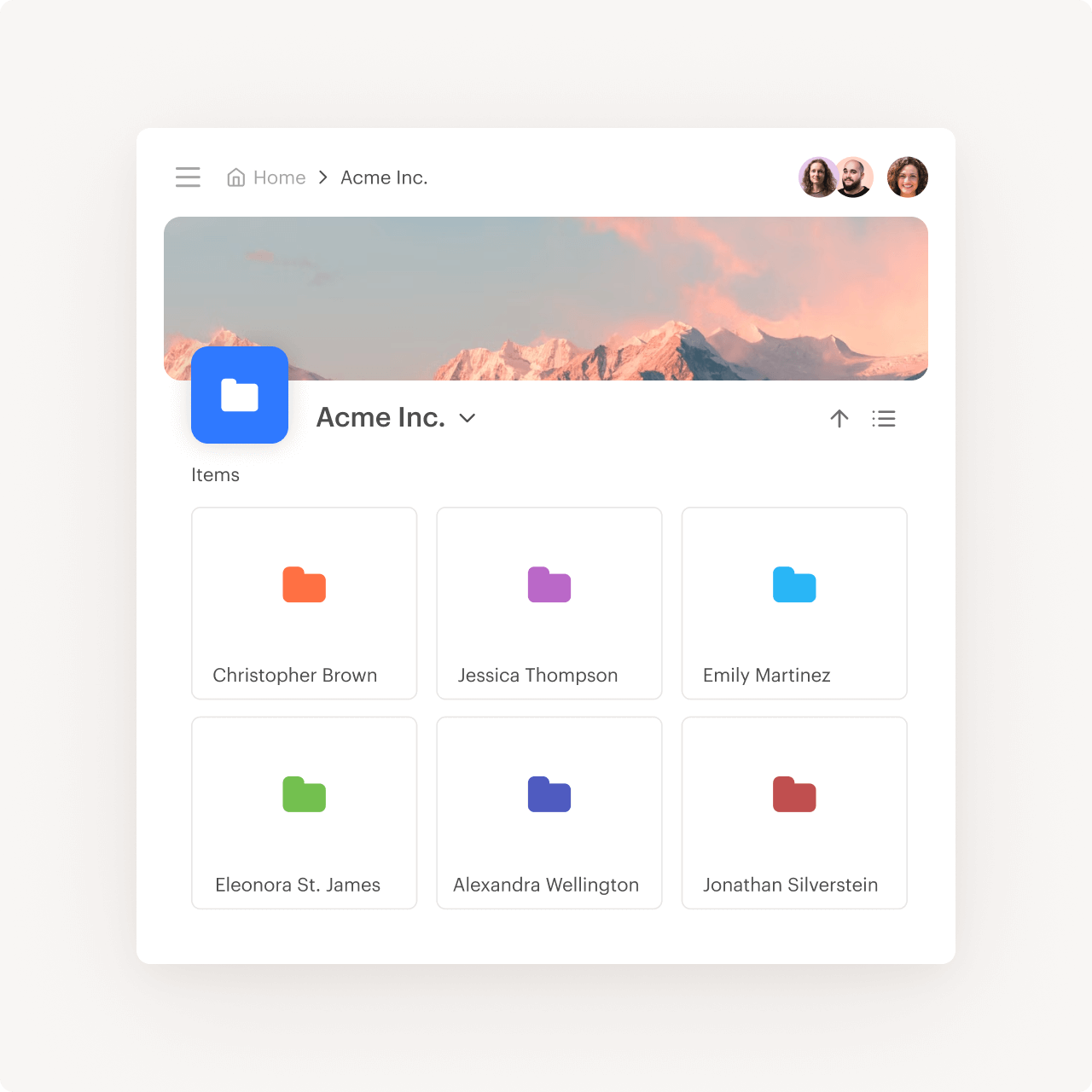
Conversations
Keep all
conversations tidy
Stay on top of every update, question, request, and compliment that comes your way. Communicate, collaborate, send internal messages, share important notes, and amp up productivity like never before.
Key Features:
- Streamlined communication. Channels interactions between your team and clients, fostering efficient information exchange & transparent discussions.
- Collaborate with clients and team. Choose between keeping the discussion private within your company or inviting clients to participate.
- Works with email. Experience the convenience of effortless information capture as client replies to your emails seamlessly sync with kitchen.co
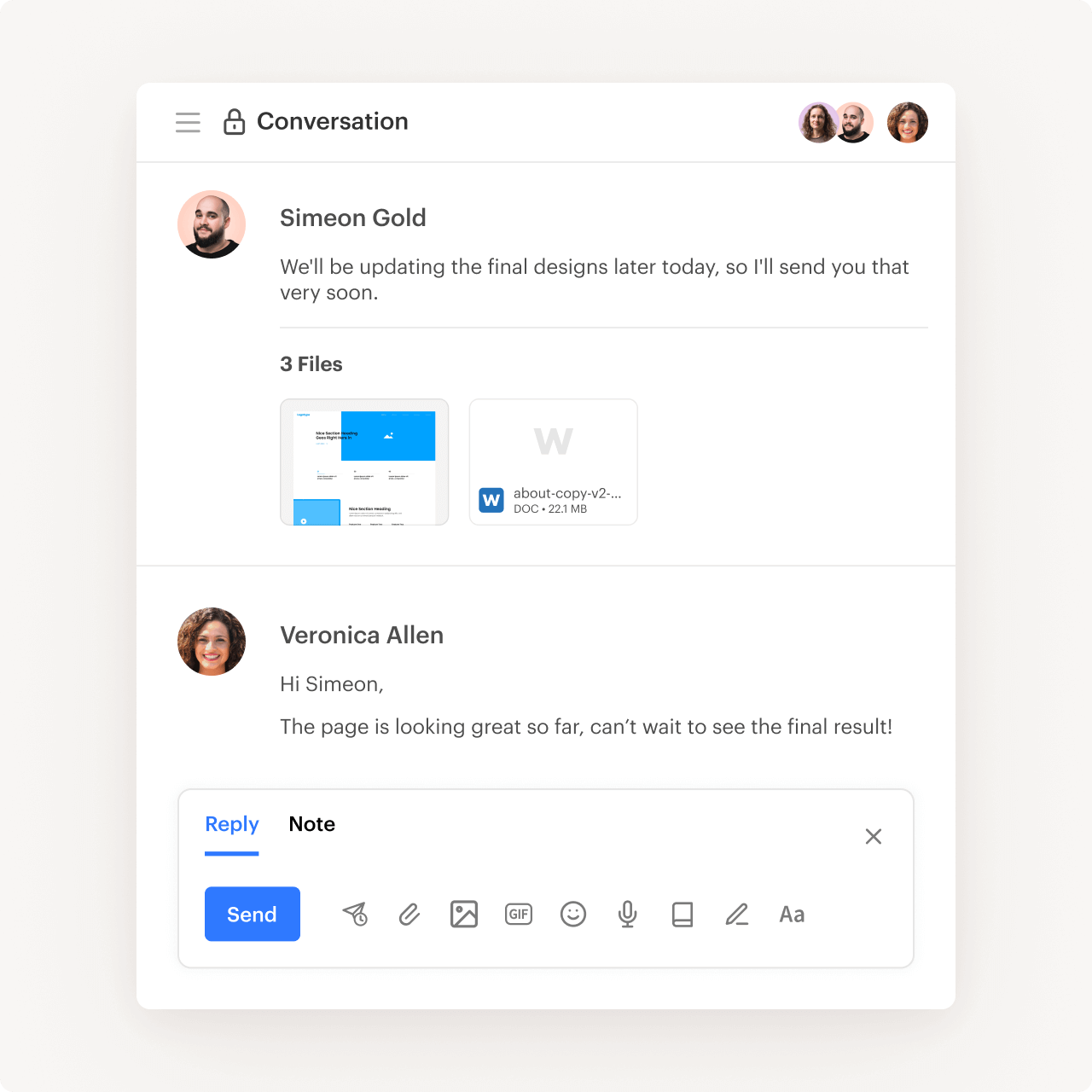
Boards
Kanban Boards for every workflow
Keep track of tasks and assign responsibilities with ease. Collaborate in real-time with your team and clients and allow them to assign tasks, report statuses, and post updates on shared kanban boards.
Key Features:
- Enhanced visual clarity Allow teams and clients to easily understand the status of tasks, identify bottlenecks, and optimize workflow efficiency.
- Transparency. Facilitate collaboration by providing a shared view of tasks and fostering transparency.
- Flexibility and adaptability. Allow clients and team to easily adjust and reprioritize work as needed, enabling agility in response to changing project requirements or shifting priorities.
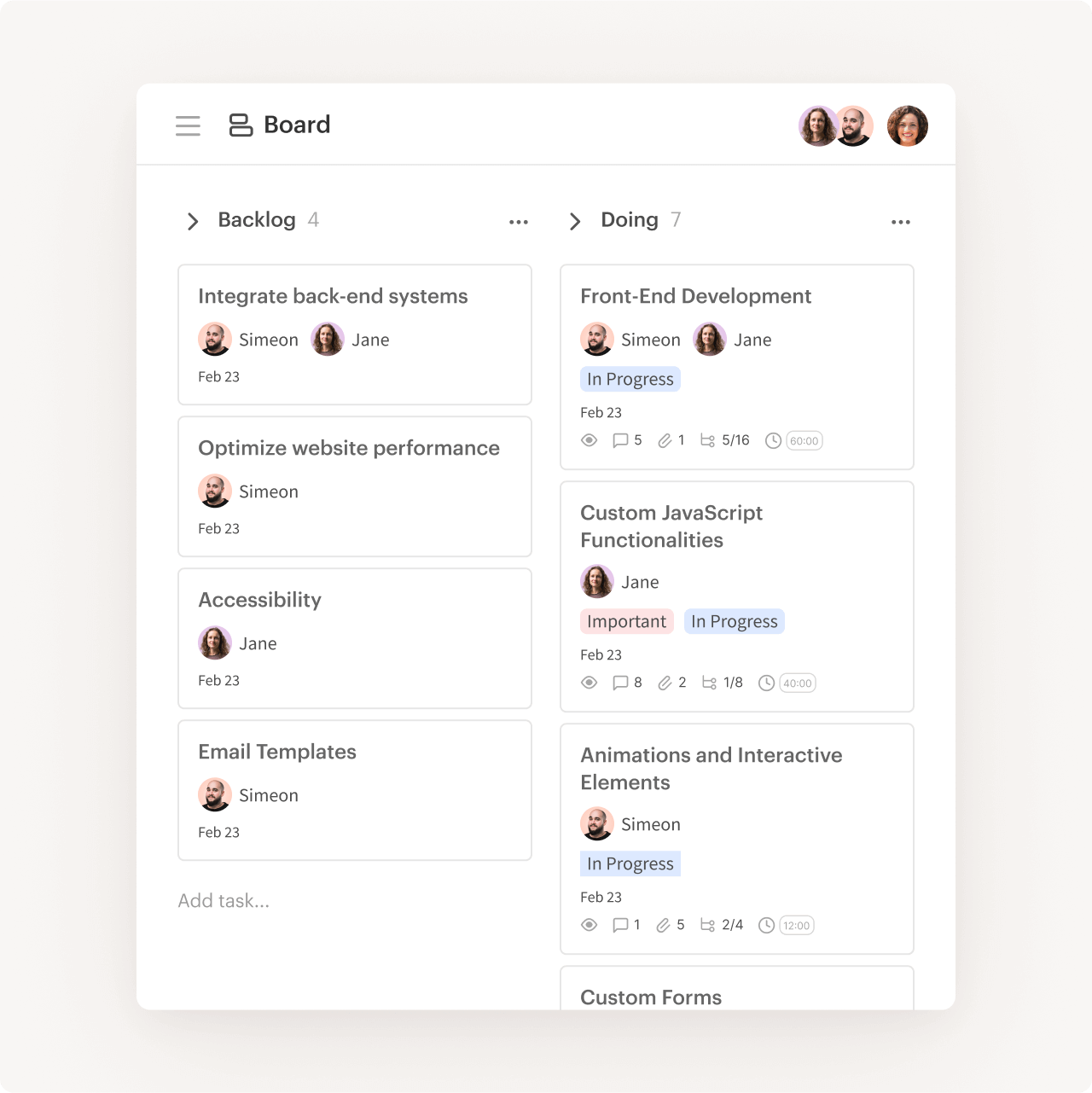
Files
Exchange files with clients and team
Create folders and sub-folders and keep files organized and in one place.
Key Features:
- Client Uploads. Let clients upload files too.
- File Previews. View previews of image files and PDFs, DOCs, PSDs, XDs, and more.
- Large Files. Upload files up to 1GB.
- Works with GoogleDrive, Dropbox, and OneDrive.
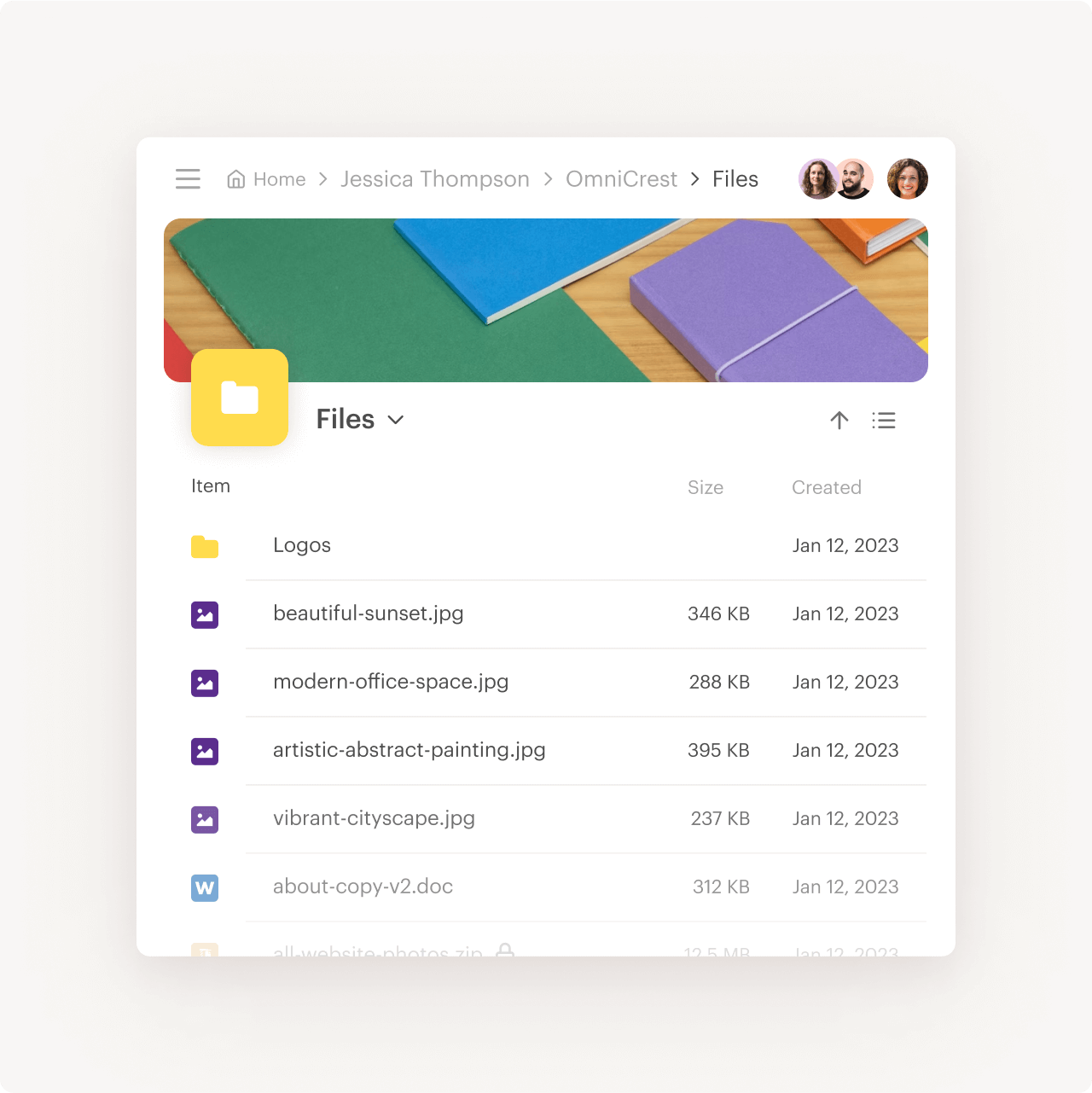
Docs
Documents made easy
Create beautiful docs, store them in a place where people can easily find them, and keep everything organized.
Key Features:
- Centralize your documents. Provide easy access and efficient organization, enabling you and your clients to find and review important documents quickly and effectively.
- Simple and effective. Give team and clients access to efficient tool for crafting documents, empowering you to streamline your workflow and enhance productivity in a simple and effective manner.
- Be on the same page (literally). Align team and clients by sharing documents for a unified viewing experience, allowing everyone to access and review the content.
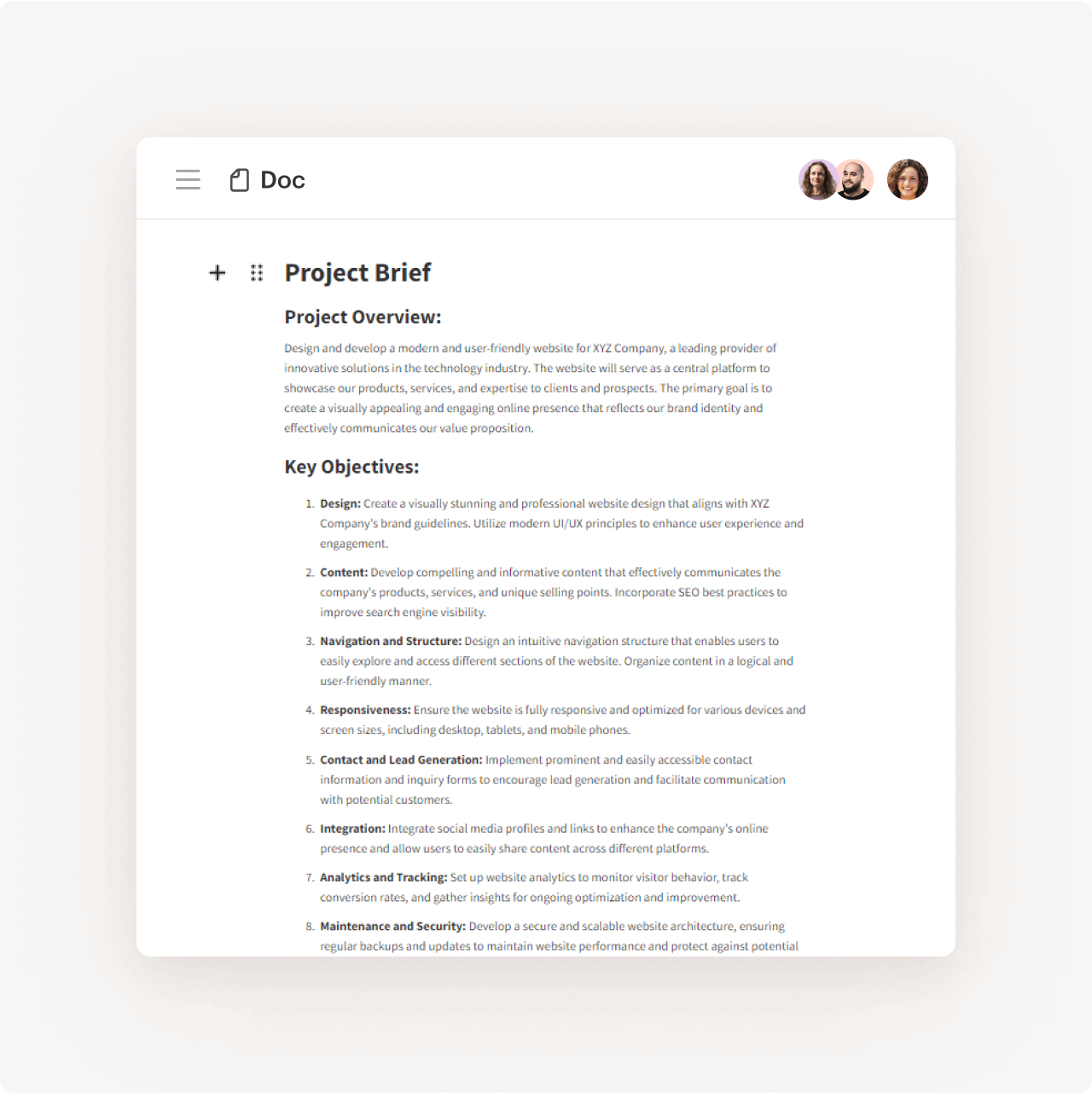
Invoicing & Payments
Invoice easily
Create, customize, and send a Kitchen-hosted invoice in minutes. Add line items, and tax rates directly to your invoices. Get paid via Stripe, PayPal, and more.
Key Features:
- One-time invoices
- Recurring invoices & automatic payments
- Get paid via your payment processor. Kitchen.co supports Stripe, Square, PayPal, Razorpay, and 2checkout.
- Integrates with your accounting tool. FreshBooks, FreeAgent, QuickBooks and Xero are supported.
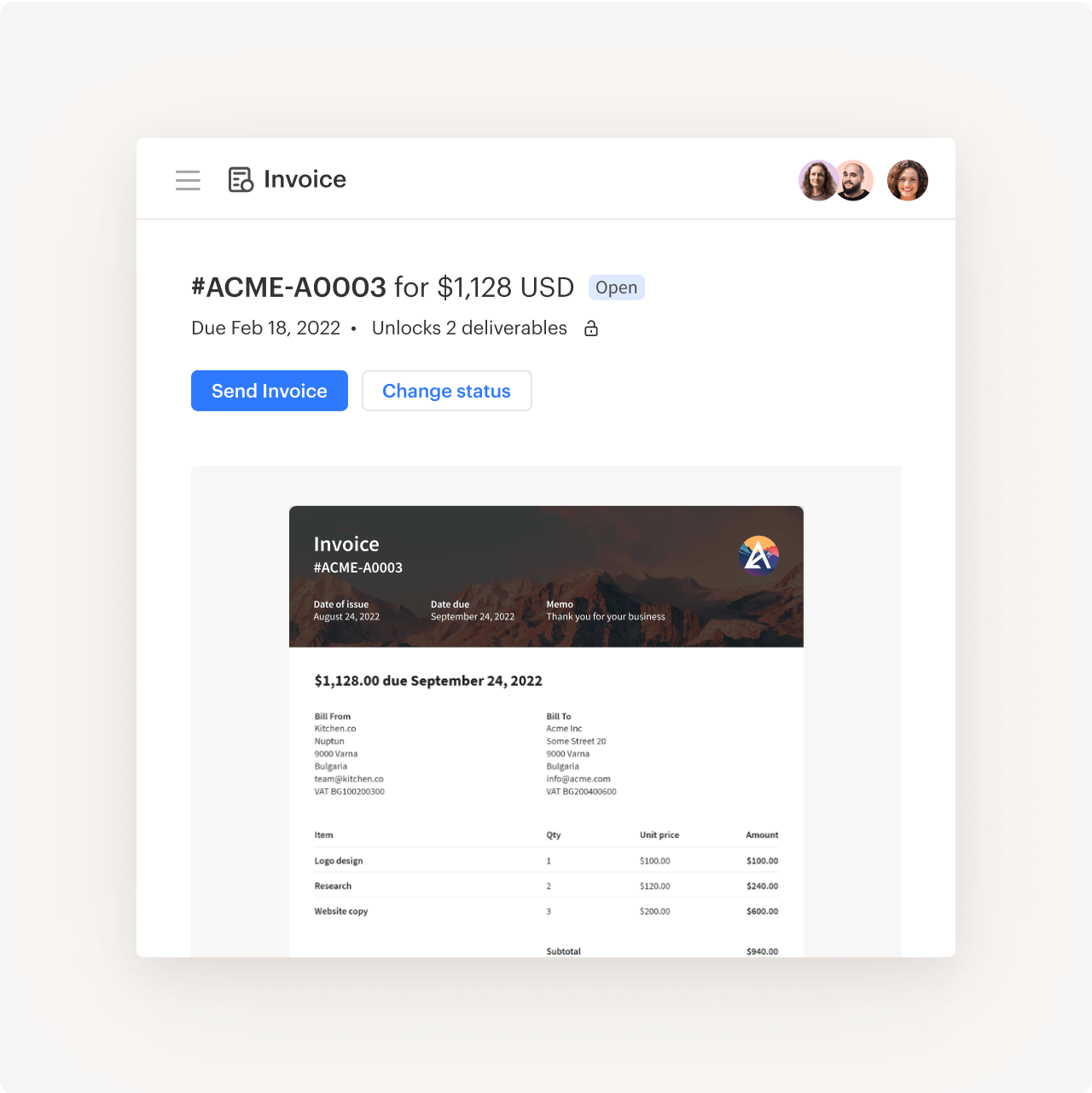
Embed Tabs
Bring in your favorite tools, too
With Embed Tabs, you can easily embed your favorite apps to every project. Share important docs like project briefs or contracts. Or, welcome your clients with quick Loom videos.
Here's what you can embed:
- Docs. Google Docs, SpreadSheets, Slides, and Forms.
- Calendars. Google Calendars, Calendly.
- Designs. Figma, InVision.
- Videos. YouTube, Vimeo, Loom.
- And any other app that supports embedding.
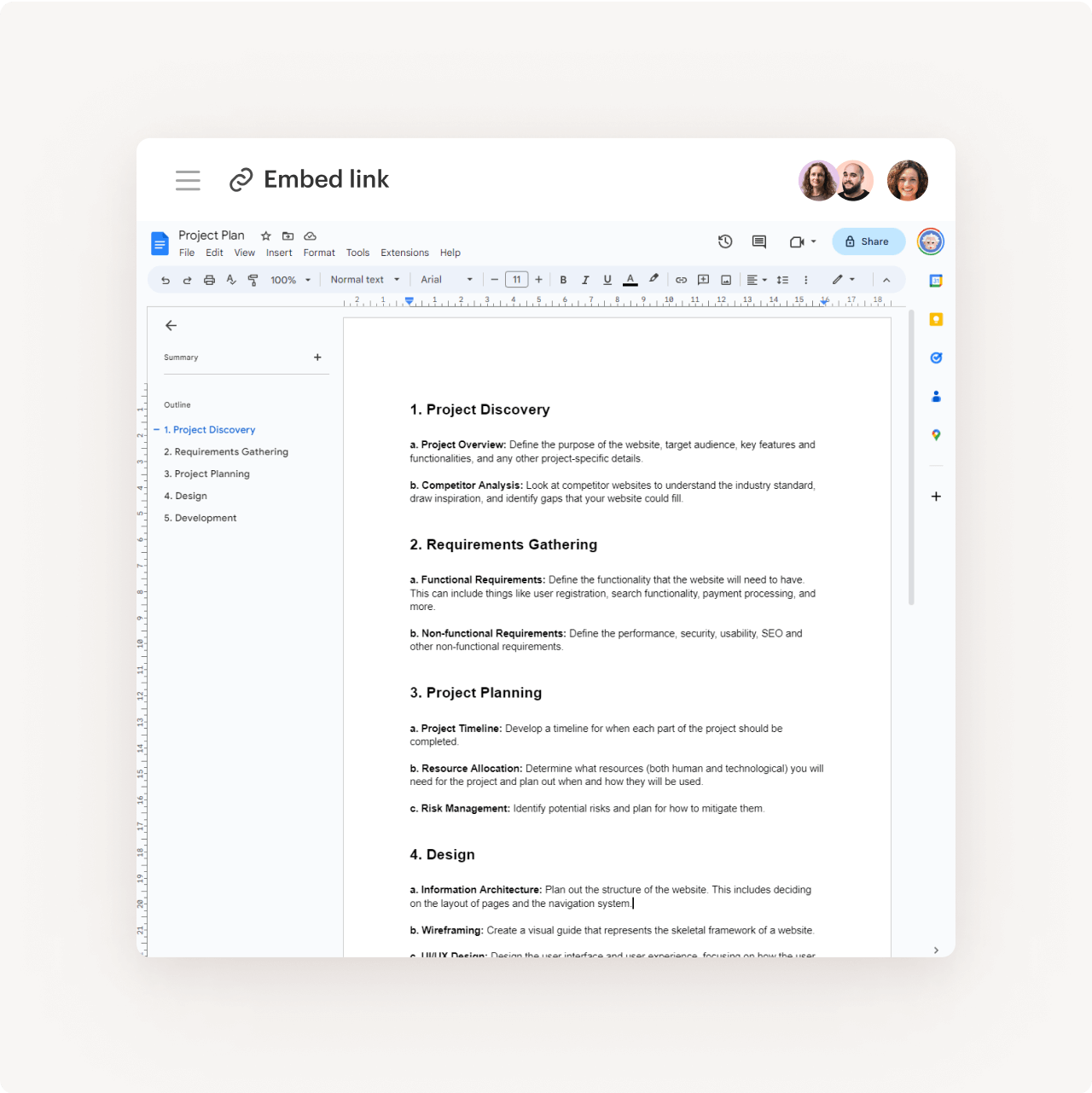
File Feedback & Approvals
Discuss visuals and get approvals
Post comments directly on images, pdfs, and videos, and collaborate on visuals with your clients and team. Streamline your process for feedback and approvals.
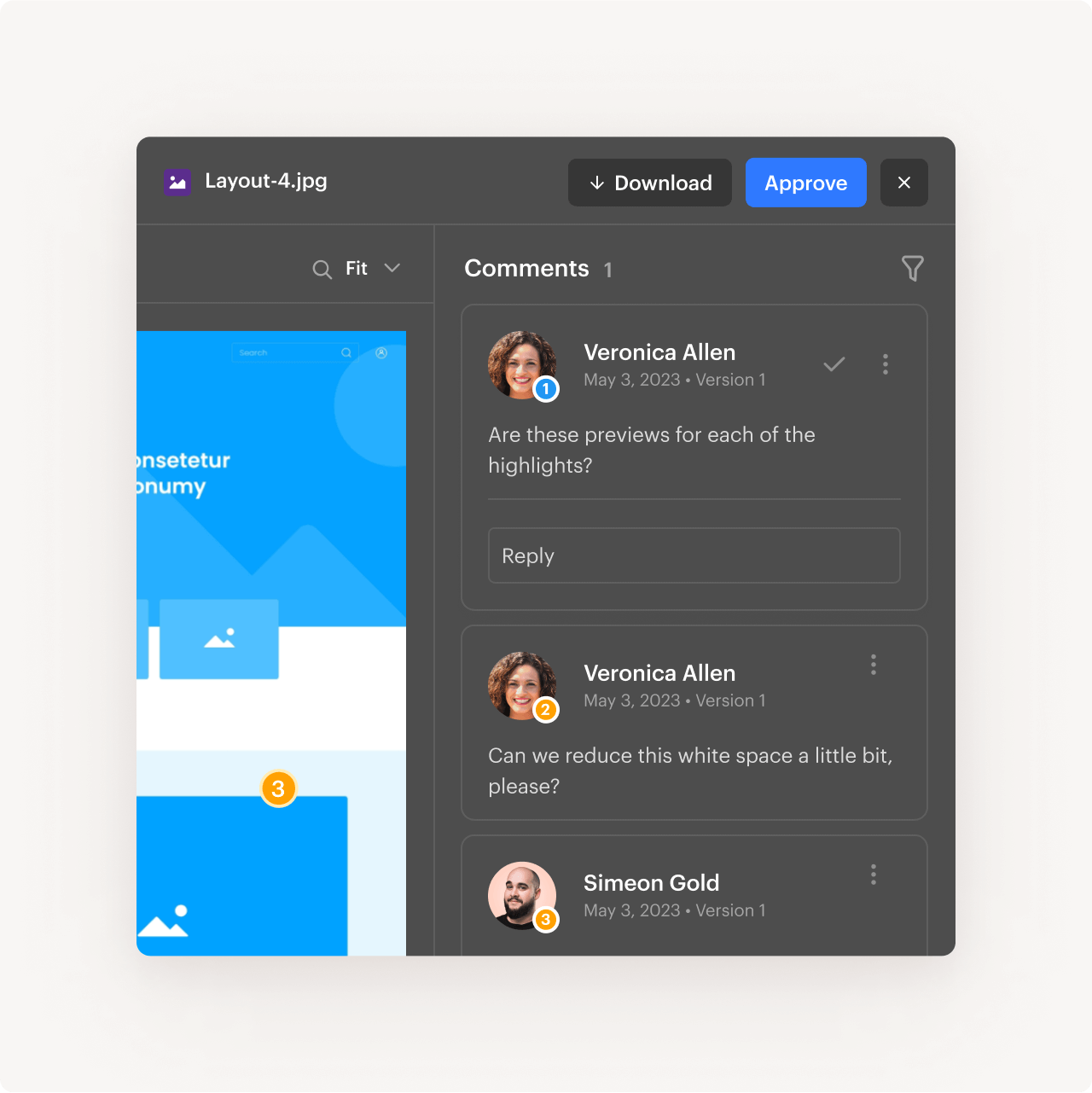
Branding & White-labeling
Make Kitchen truly yours
Customize Kitchen to fit your brand. Feel right at home when you log in.
Key Features:
- White-label. Hide Kitchen's branding completely. No one will know what platform you use.
- Custom Domain. Point your own domain to Kitchen.co
- Logo and Branding. Upload your logo, create your own color theme, and make Kitchen yours.
- Unbranded notifications. Remove Kitchen's branding and make notifications look just like regular email messages.
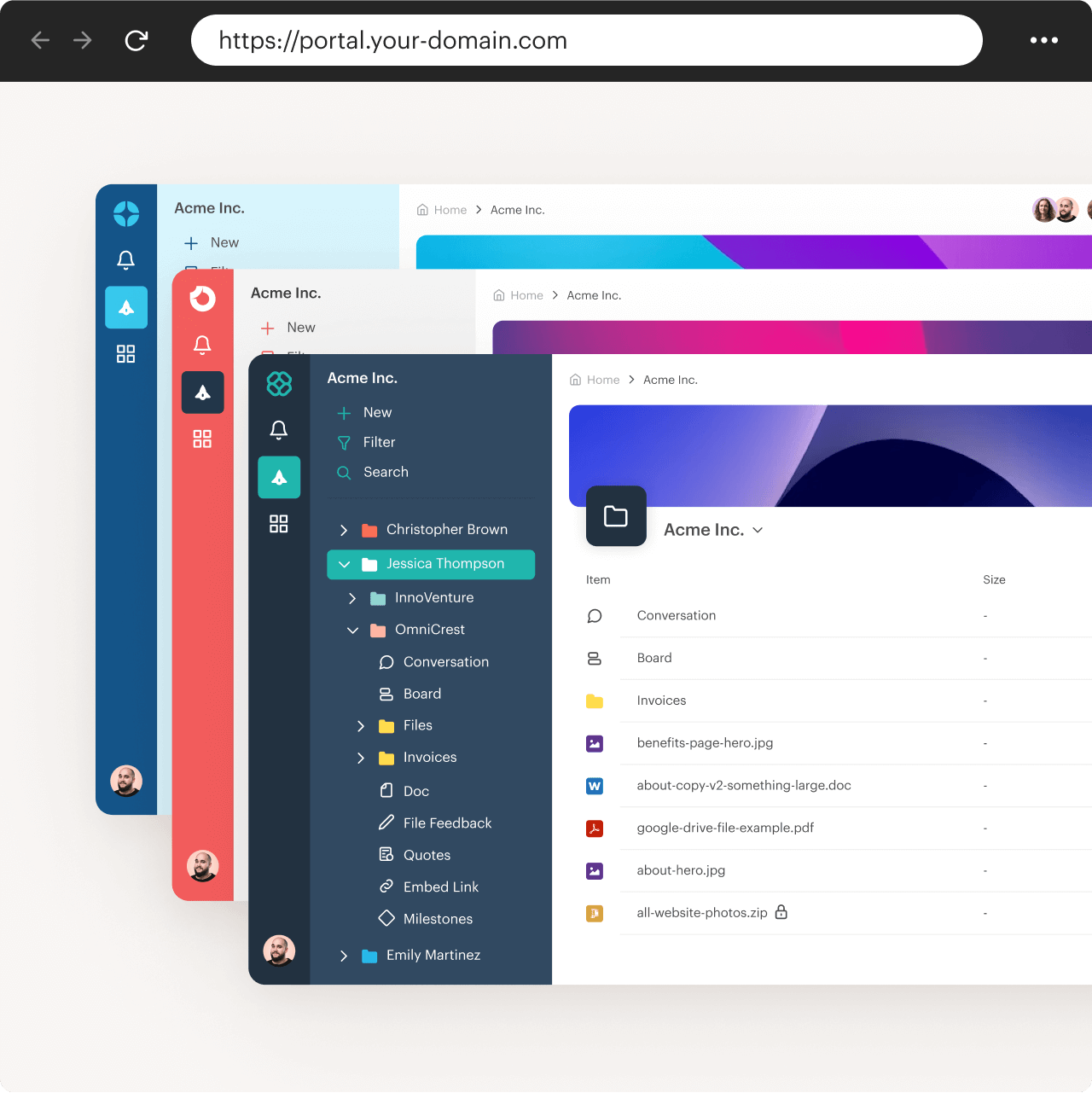
Free for freelancers & tiny teams
Get ready to change the way you work with clients, forever.
No credit card required, cancel any time
Kitchen.co is what Slack wishes it could be: highly collaborative but without all the disruption. It's changed the way we interact with clients, contractors and employees at every level of our projects.

Get Started Today
Change the way you
work with clients forever
No credit card required, cancel any time