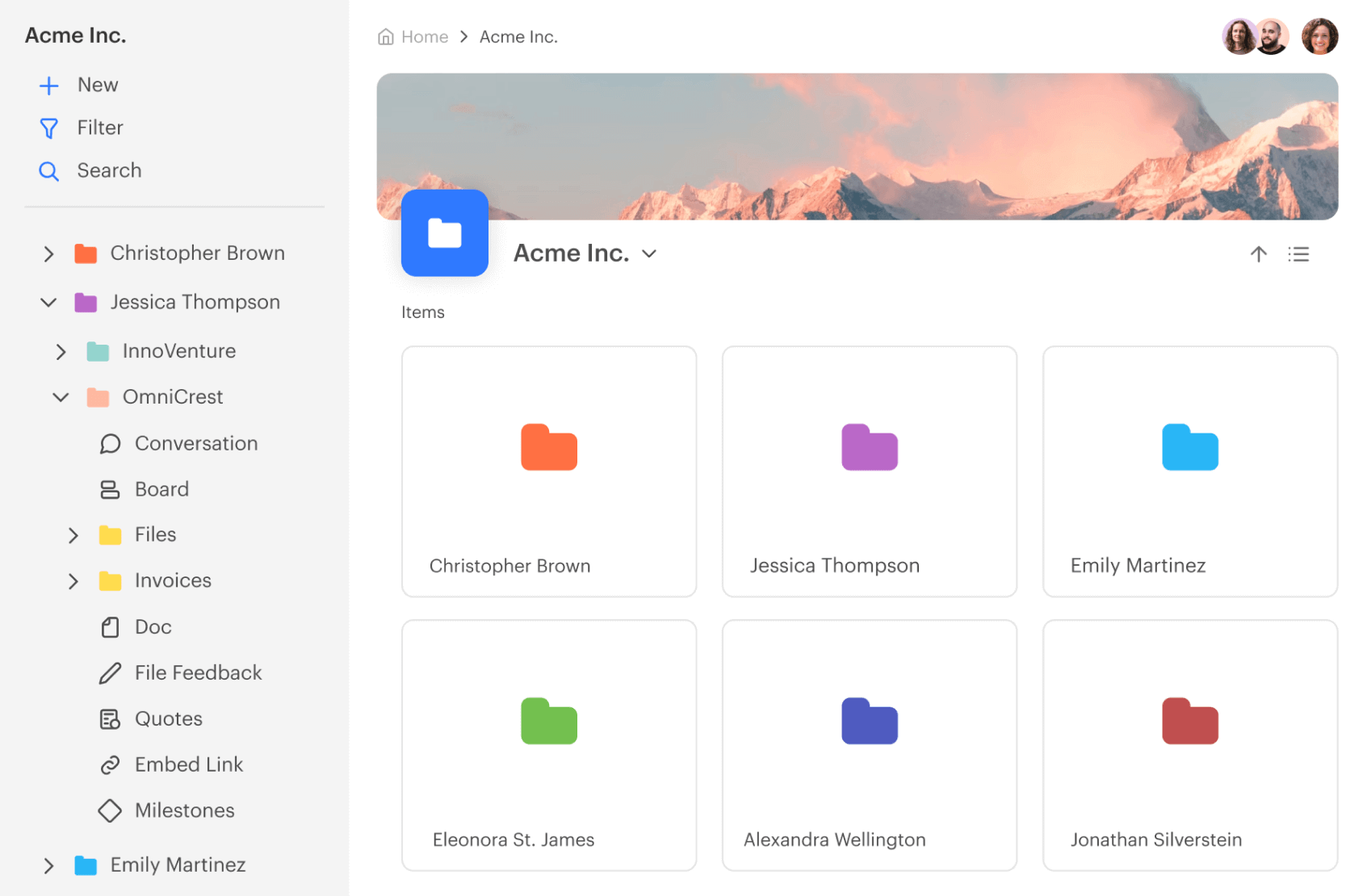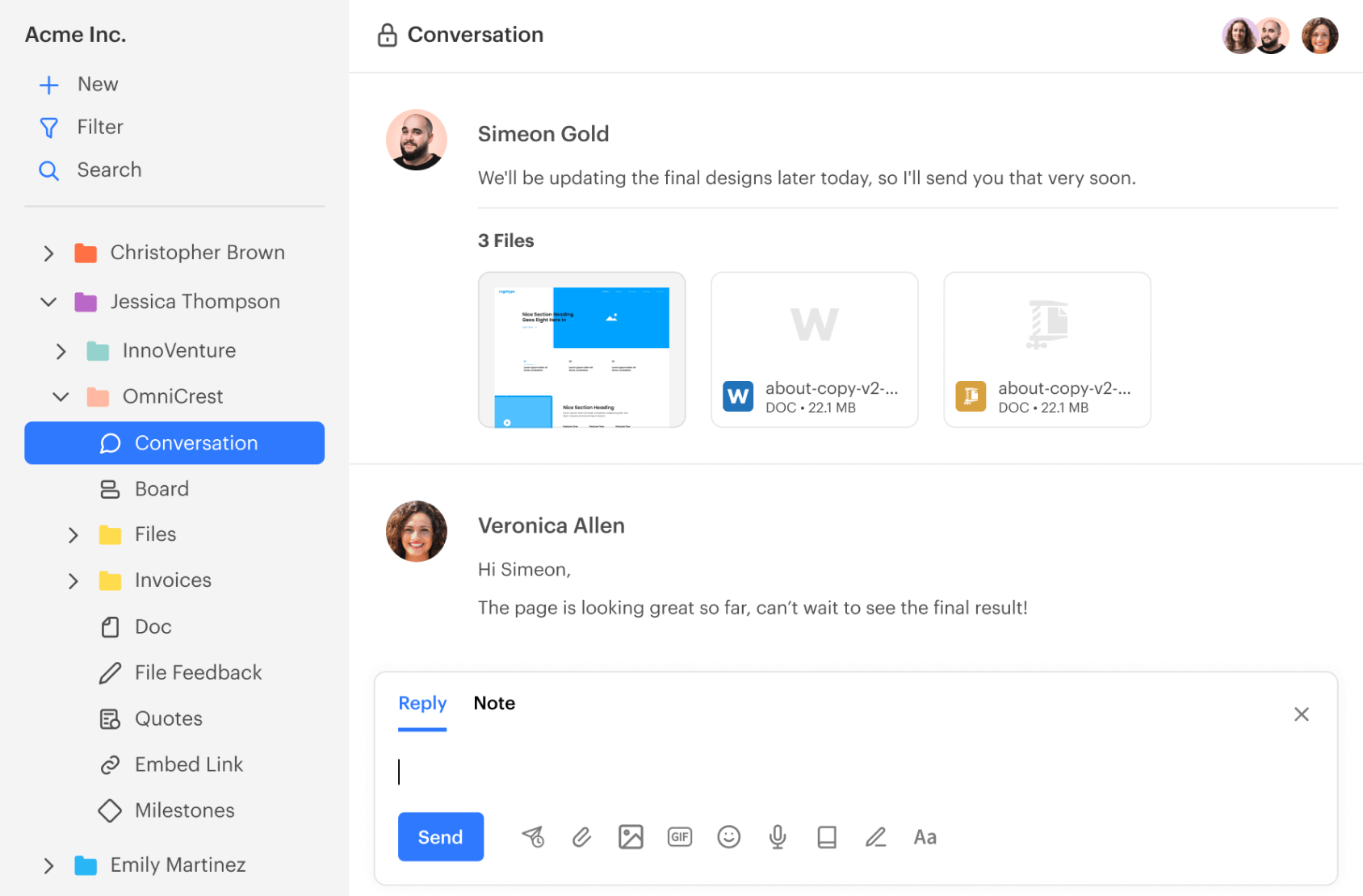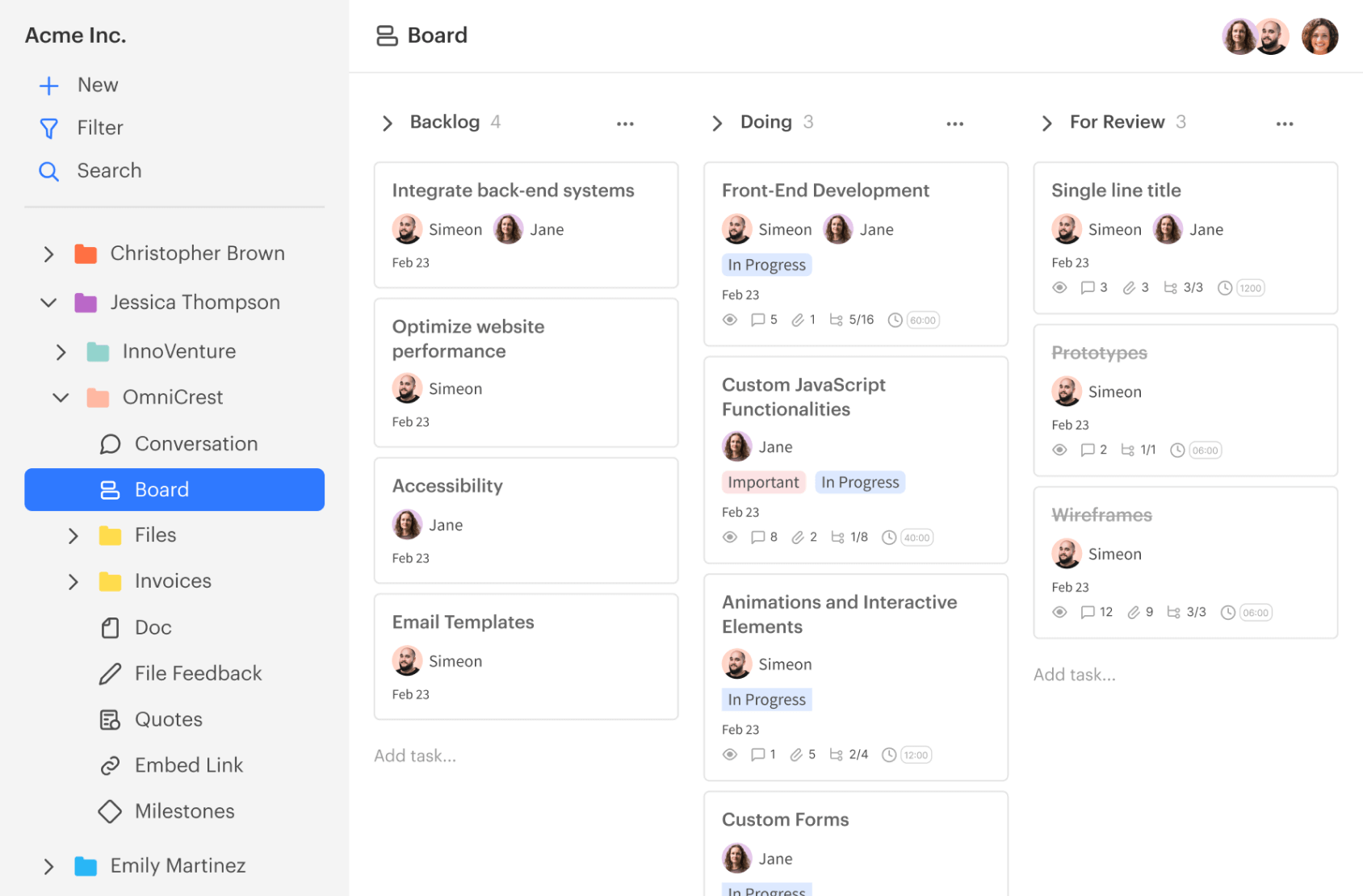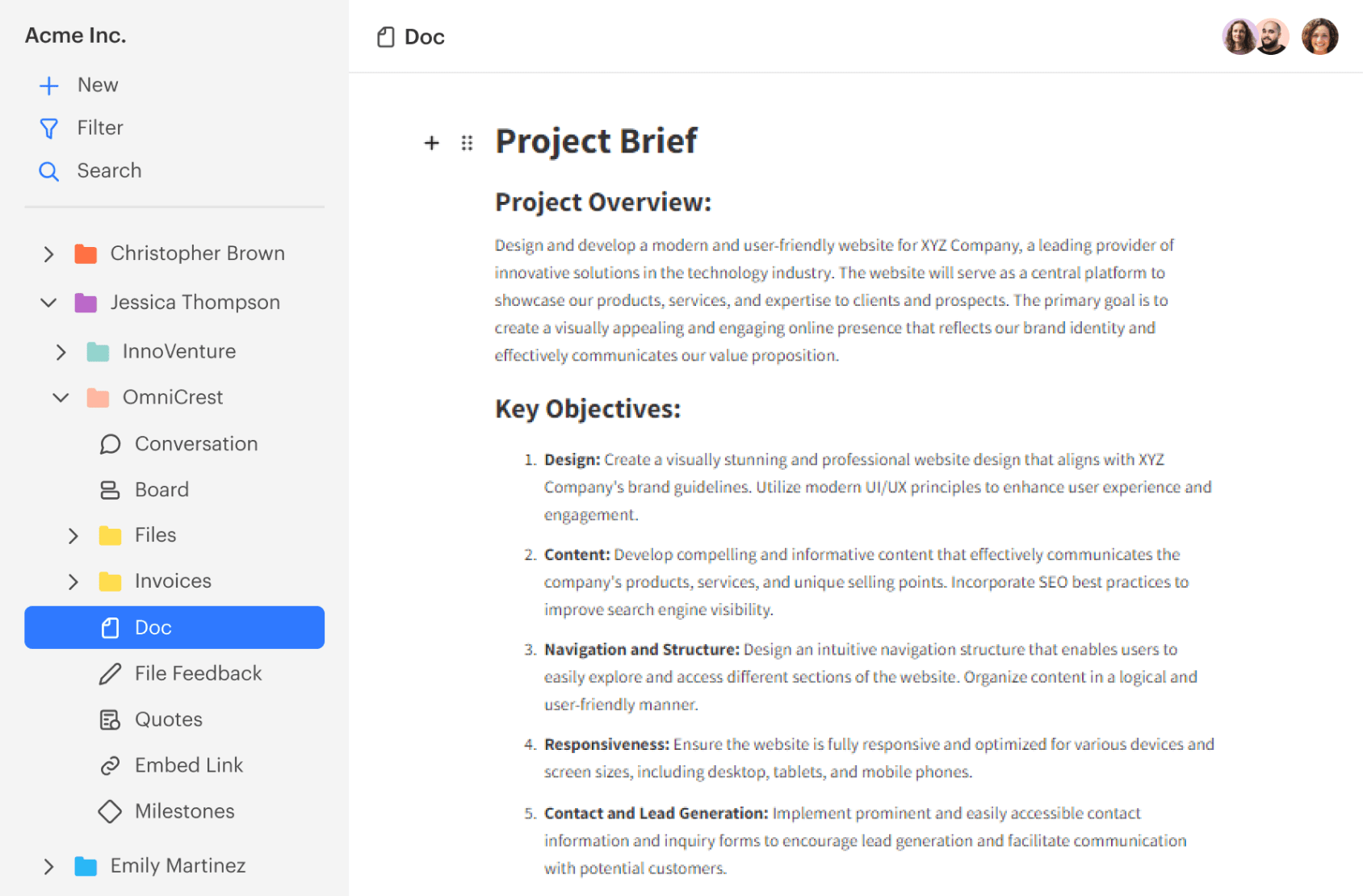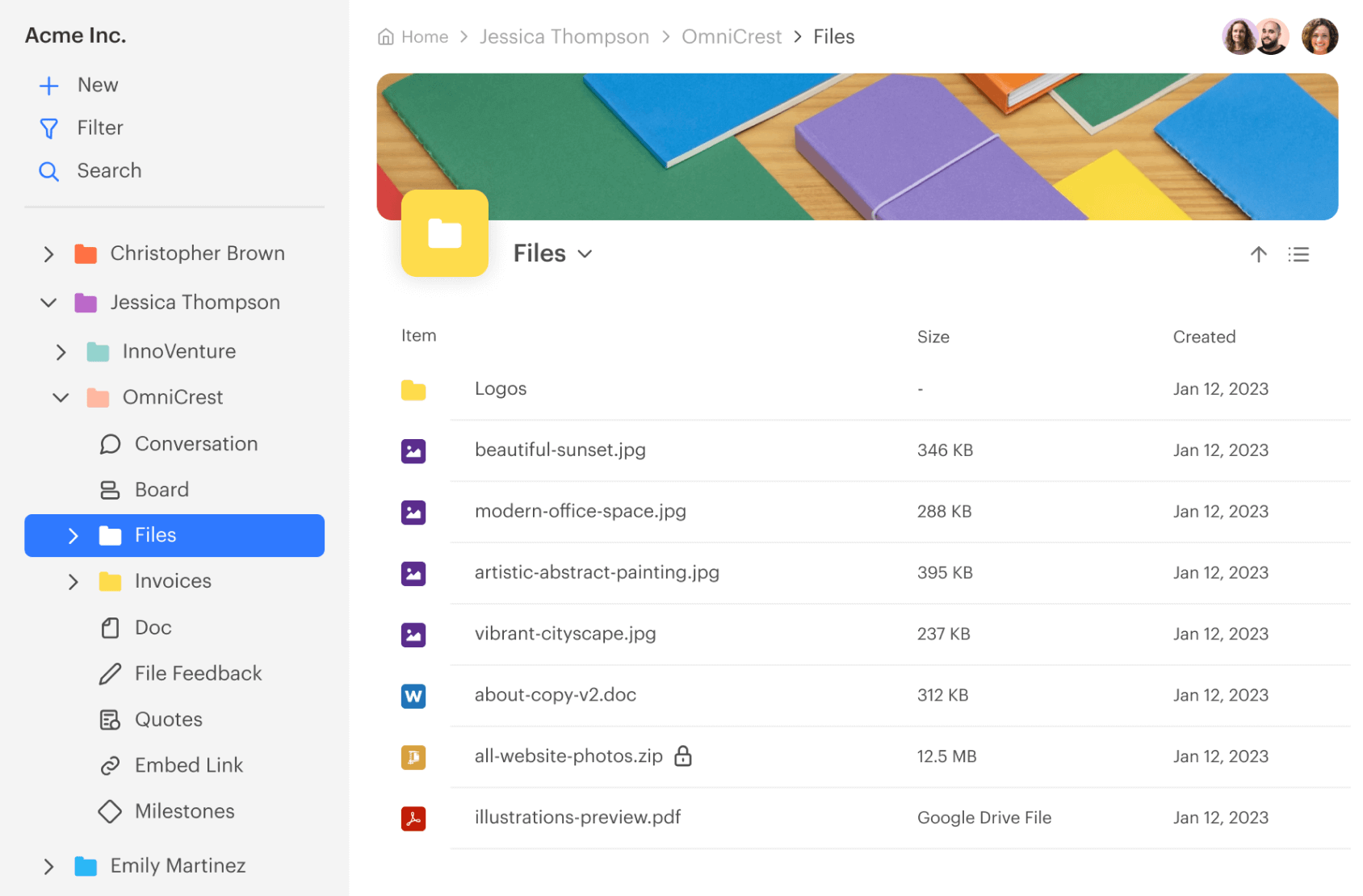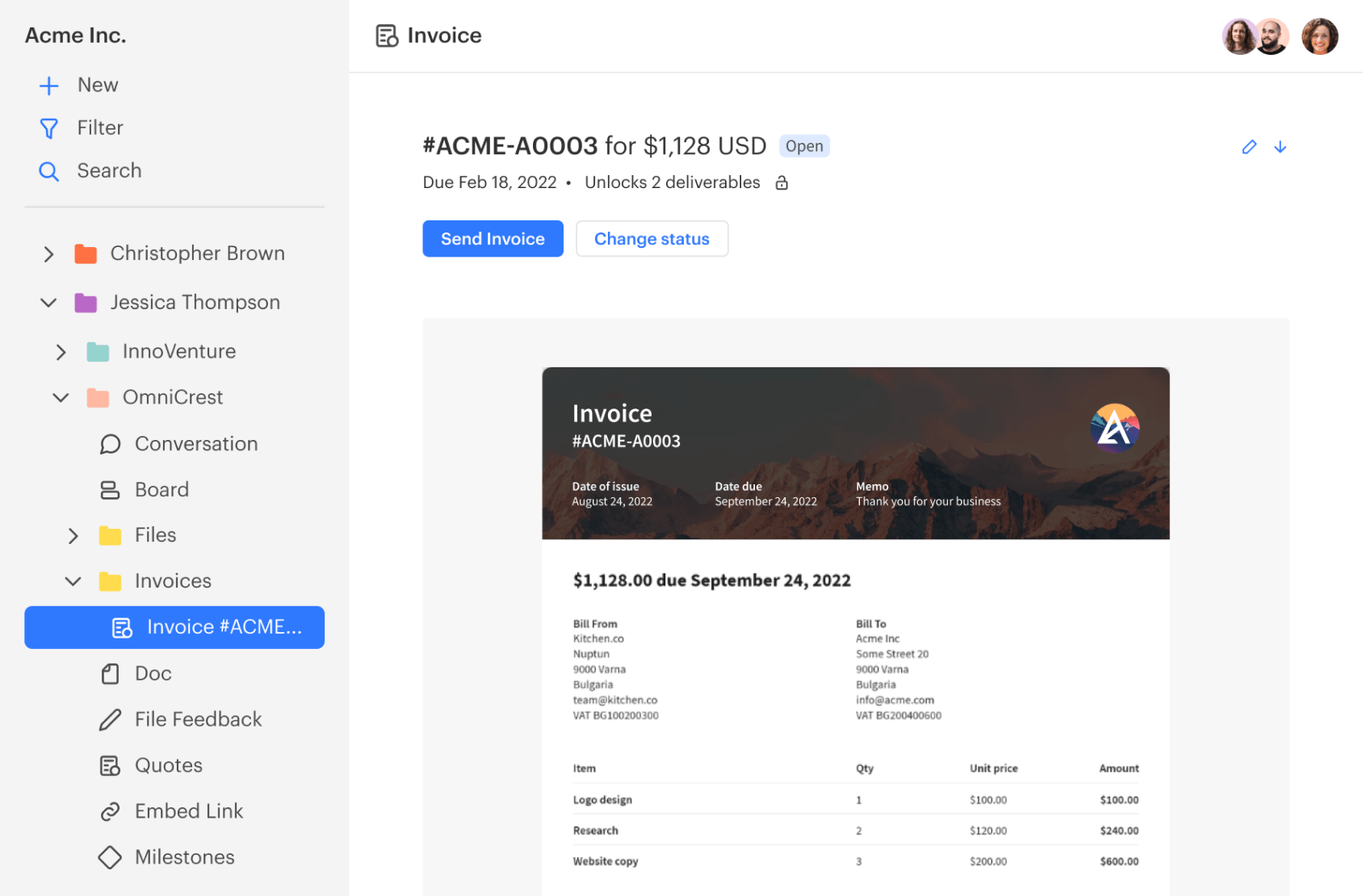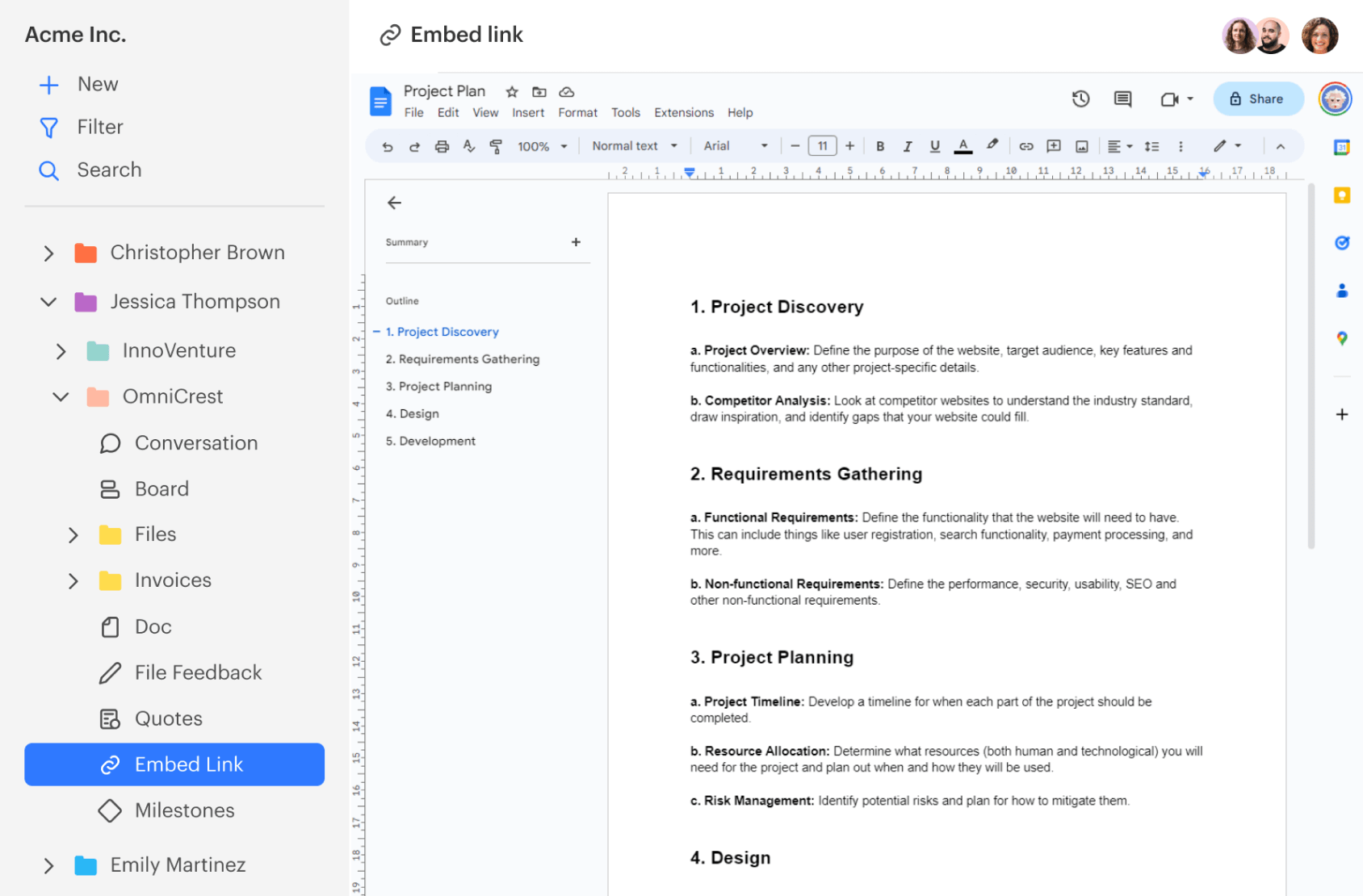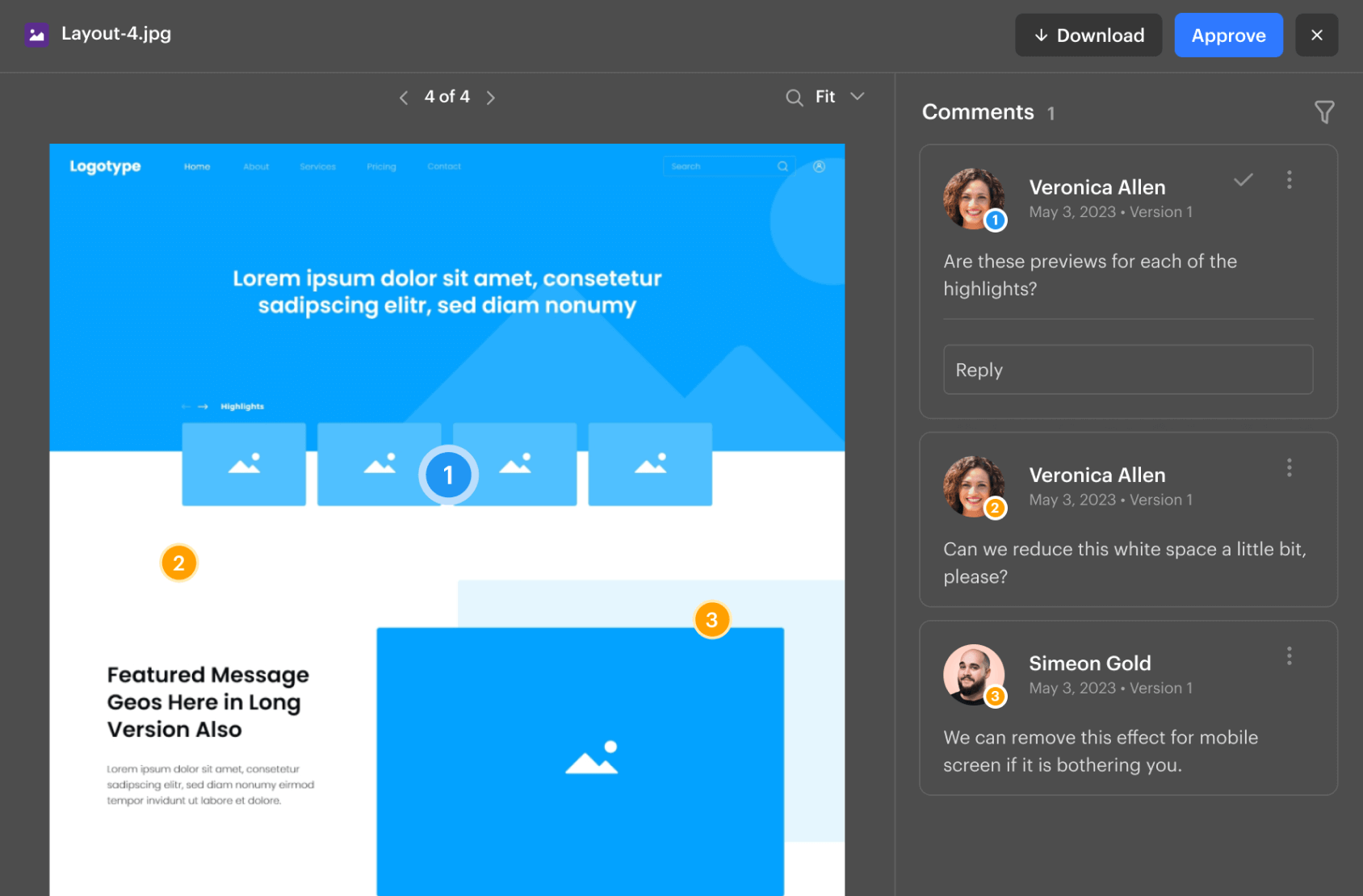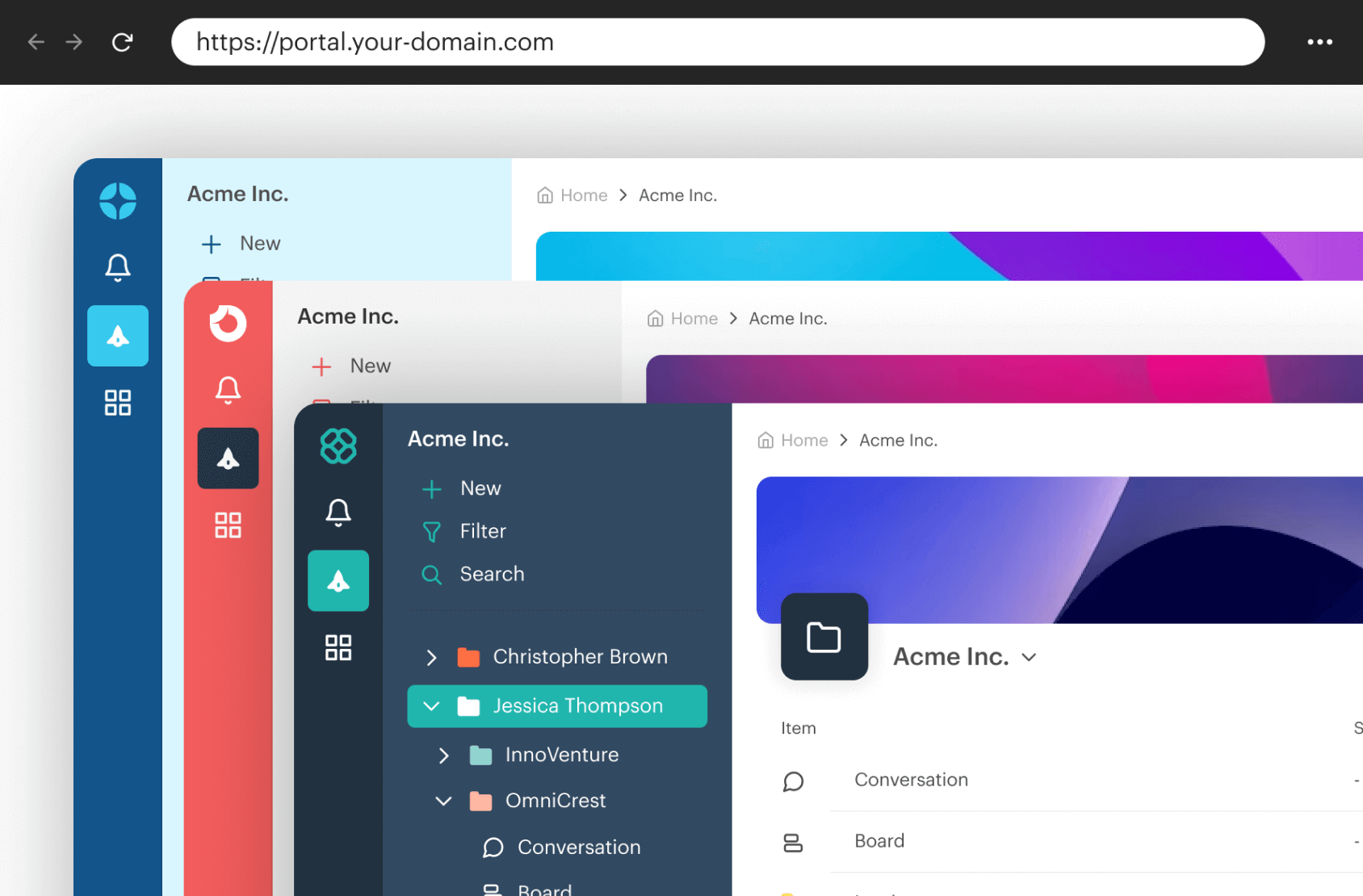Client Portal Software for Agencies
Everything you do with
clients, now in one place
Drive productivity and enhance teamwork with our cutting-edge client portal, designed to optimize communication.
No credit card required, cancel any time
The pull-your-hair-out way

The Kitchen way

Meet Kitchen
The client portal software for agencies
Kitchen.co centralizes all projects, client requests, tasks, messages, invoices, and files into one window, with two user-friendly views.
Trusted by agencies managing 100+ client projects daily
All-in-One Solution
How Kitchen helps
Folders
Arrange & Organize Everything
Everything in the kitchen.co is organized in a structure of folders, similar to those on your computer, so you will feel right at home. This flexible organization allows you to shape your workspace to suit your exact business needs.
Key Features:
- Nested Folders. Create a multi-layered structure of folders within folders and organize your data with precision and clarity.
- Color Coding. Create a visual language that resonates with you and represents different categories, projects, or priorities.
- Share any folder. Take charge of your folders by selectively sharing them with the perfect collaborators, ensuring optimal privacy, security, and collaboration.
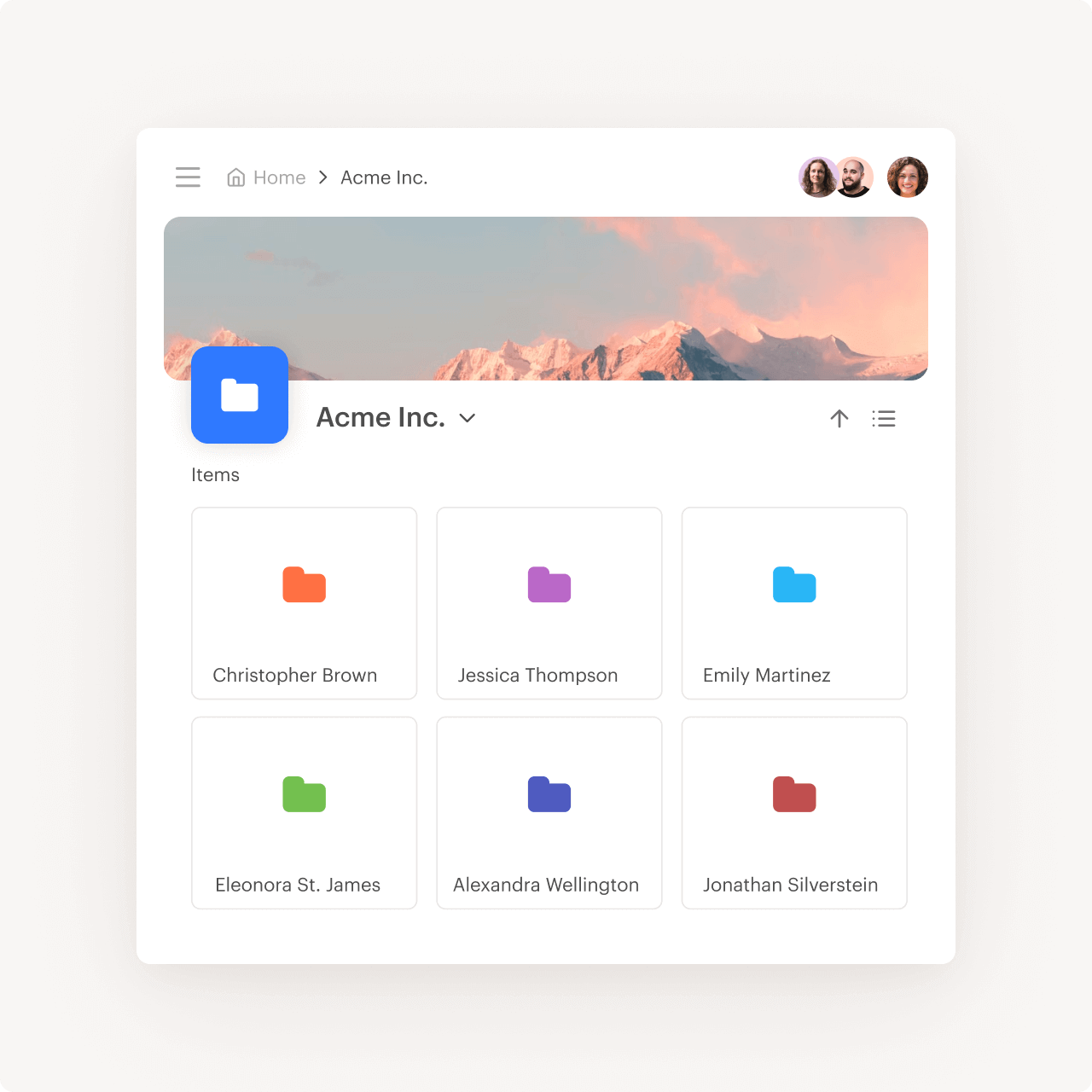
Conversations
Keep all
conversations tidy
Stay on top of every update, question, request, and compliment that comes your way. Communicate, collaborate, send internal messages, share important notes, and amp up productivity like never before.
Key Features:
- Streamlined communication. Channels interactions between your team and clients, fostering efficient information exchange & transparent discussions.
- Collaborate with clients and team. Choose between keeping the discussion private within your company or inviting clients to participate.
- Works with email. Experience the convenience of effortless information capture as client replies to your emails seamlessly sync with kitchen.co
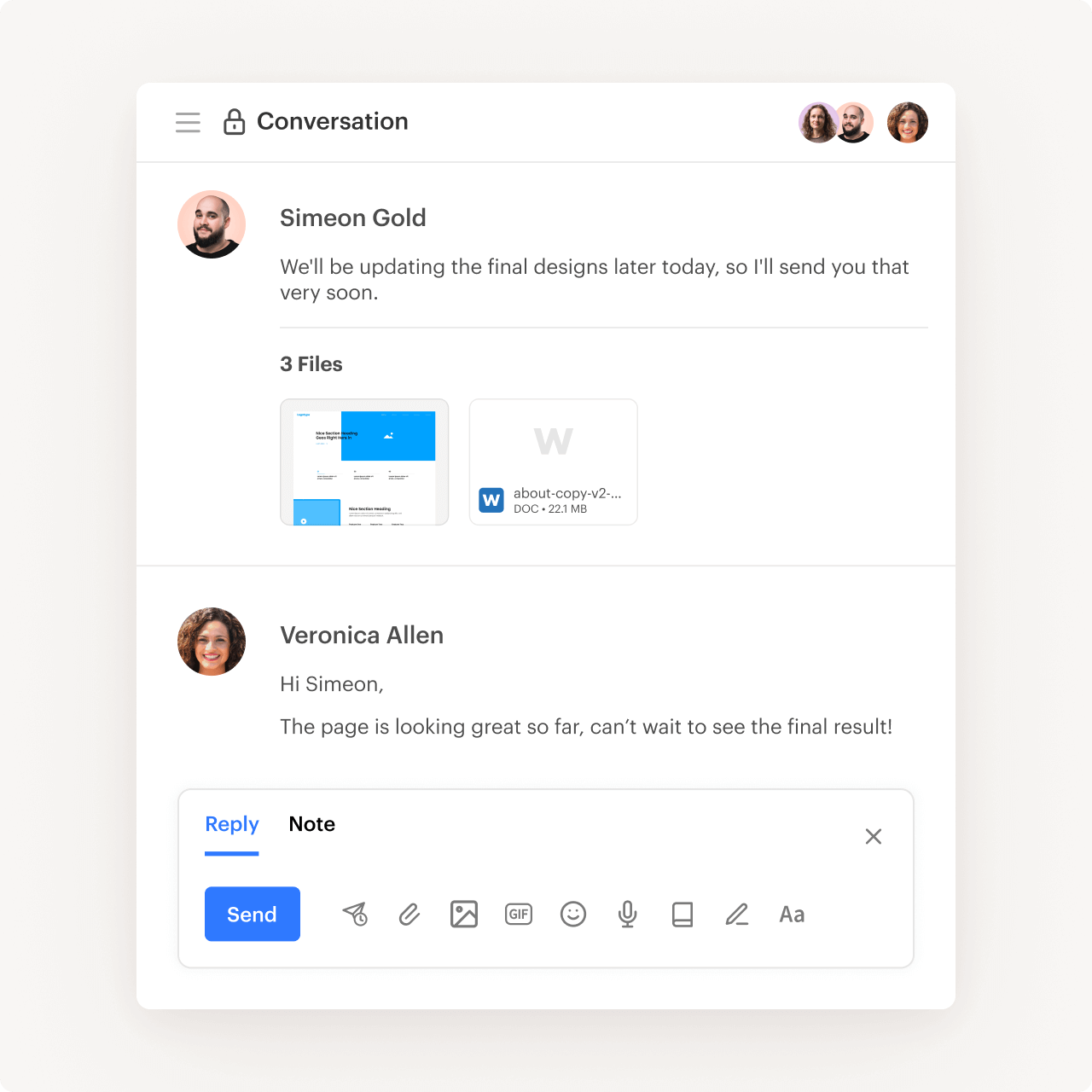
"Kitchen has transformed the way we think about project management tools. Having client messaging at the heart of the system means we've improved the way we communicate with our clients and manage our multiple simultaneous client projects. The way Kitchen is designed fosters a far more natural style of project management versus other unnecessarily complex systems we've tried over the years. Buy-in from our internal team and clients has also been a breeze, with almost zero onboarding required."
Boards
Kanban Boards for every workflow
Keep track of tasks and assign responsibilities with ease. Collaborate in real-time with your team and clients and allow them to assign tasks, report statuses, and post updates on shared kanban boards.
Key Features:
- Enhanced visual clarity Allow teams and clients to easily understand the status of tasks, identify bottlenecks, and optimize workflow efficiency.
- Transparency. Facilitate collaboration by providing a shared view of tasks and fostering transparency.
- Flexibility and adaptability. Allow clients and team to easily adjust and reprioritize work as needed, enabling agility in response to changing project requirements or shifting priorities.
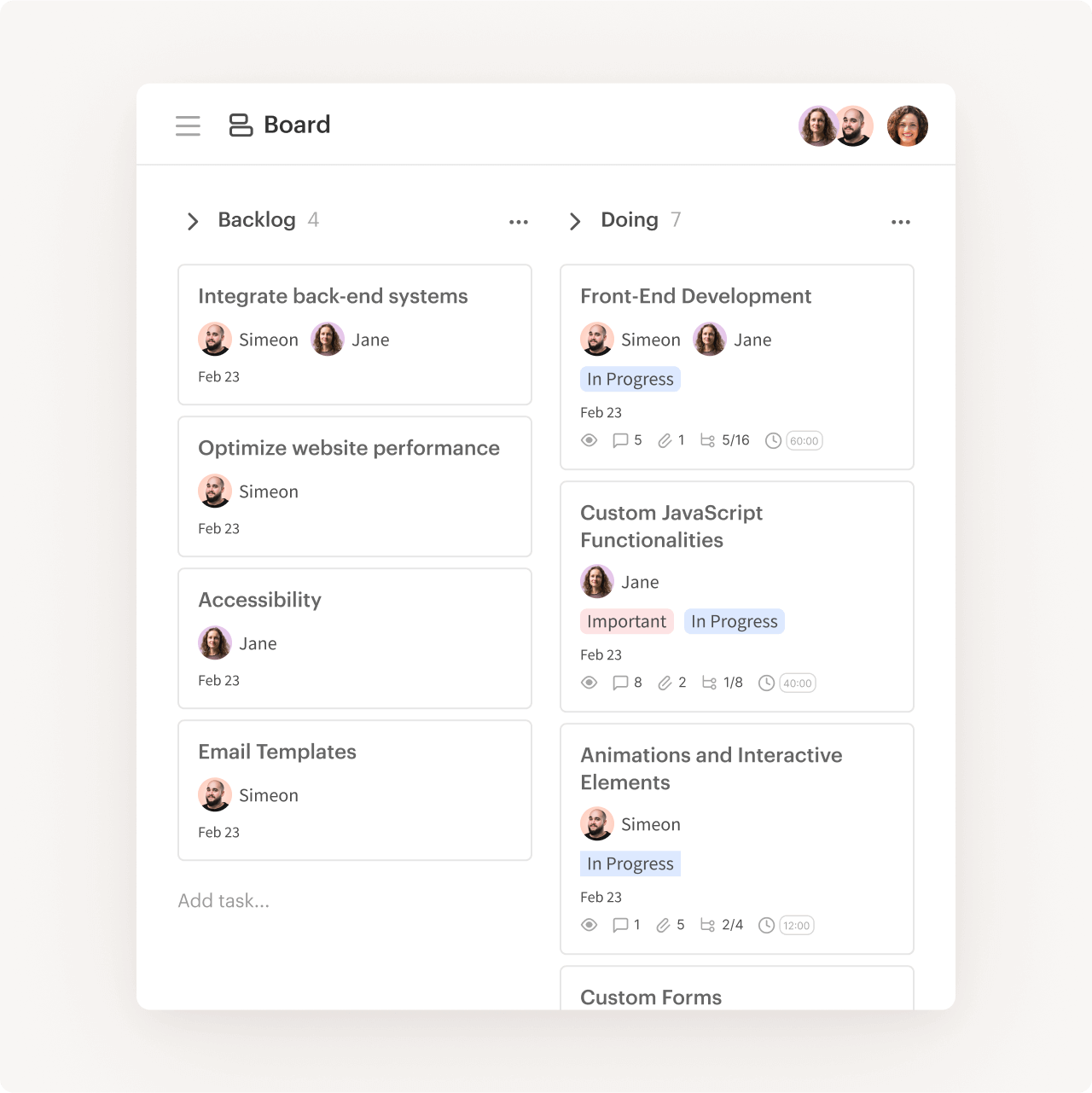
Files
Exchange files with clients and team
Create folders and sub-folders and keep files organized and in one place.
Key Features:
- Client Uploads. Let clients upload files too.
- File Previews. View previews of image files and PDFs, DOCs, PSDs, XDs, and more.
- Large Files. Upload files up to 1GB.
- Works with GoogleDrive, Dropbox, and OneDrive.
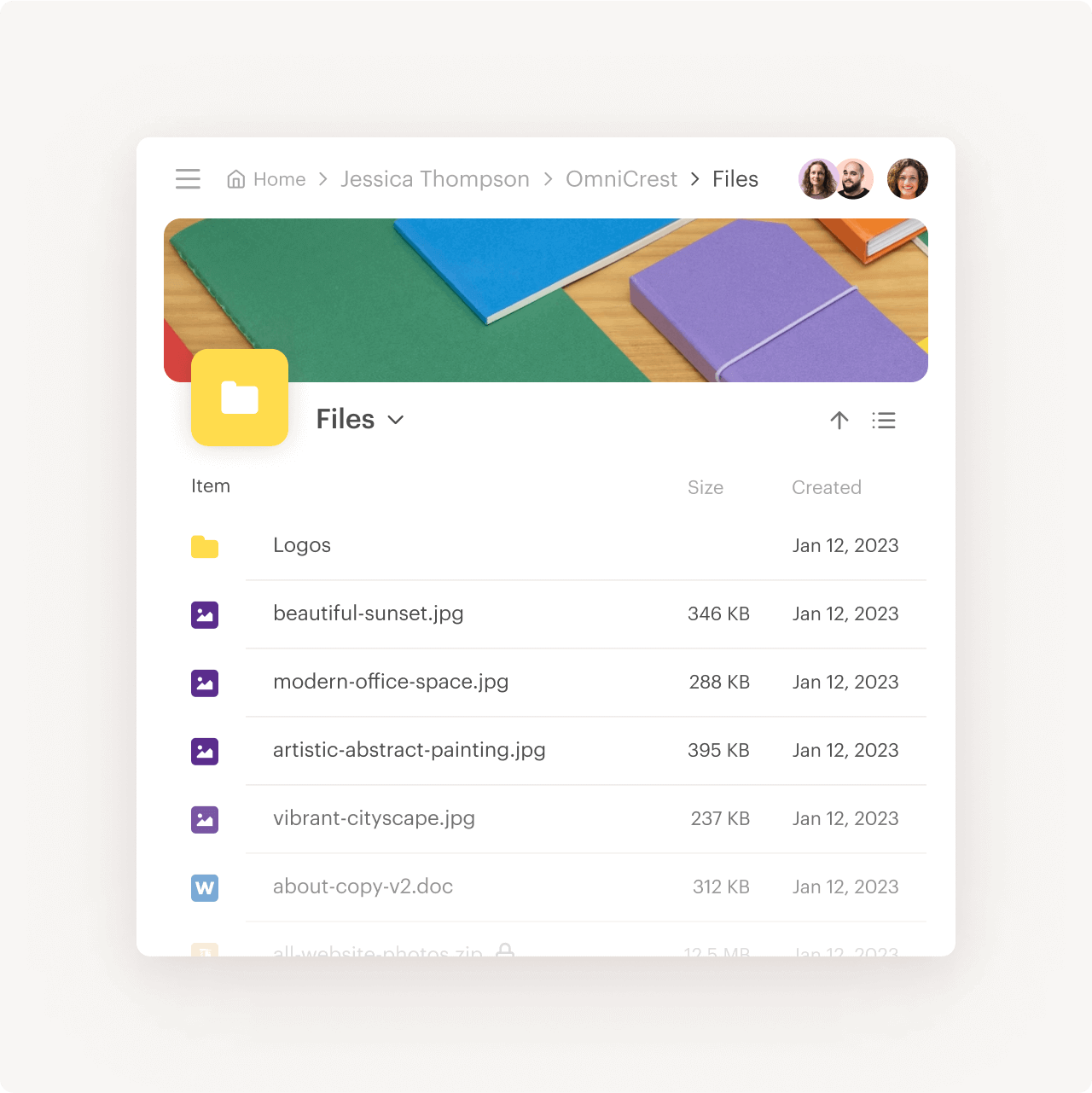
Docs
Documents made easy
Create beautiful docs, store them in a place where people can easily find them, and keep everything organized.
Key Features:
- Centralize your documents. Provide easy access and efficient organization, enabling you and your clients to find and review important documents quickly and effectively.
- Simple and effective. Give team and clients access to efficient tool for crafting documents, empowering you to streamline your workflow and enhance productivity in a simple and effective manner.
- Be on the same page (literally). Align team and clients by sharing documents for a unified viewing experience, allowing everyone to access and review the content.
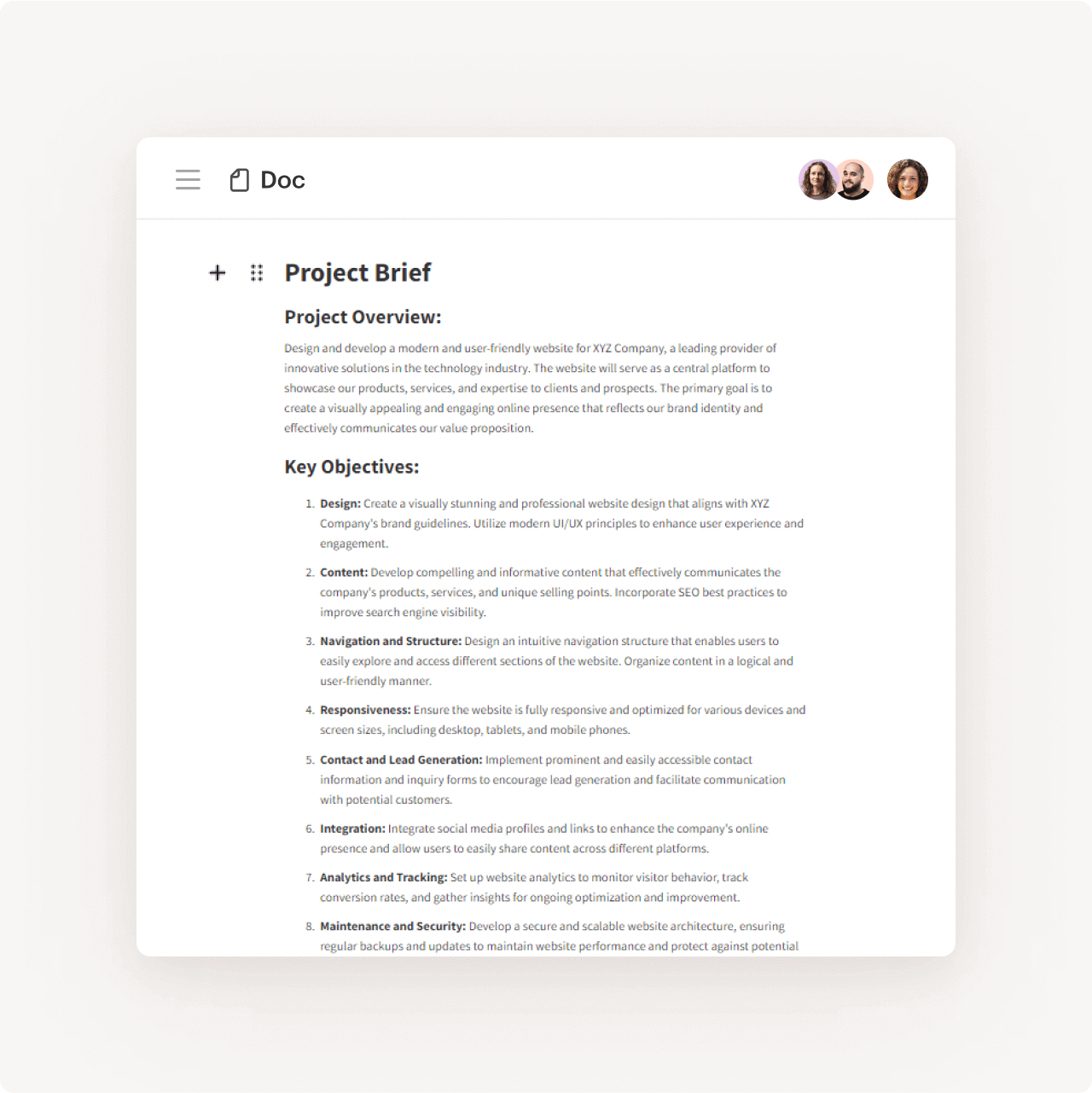
"Kitchen has proved a great asset for us. Our team has found it easy to use and communicate with clients.The ever growing feature list is really impressive particularly around task management. Keep up the great work guys!"
Invoicing & Payments
Invoice easily
Create, customize, and send a Kitchen-hosted invoice in minutes. Add line items, and tax rates directly to your invoices. Get paid via Stripe, PayPal, and more.
Key Features:
- One-time invoices
- Recurring invoices & automatic payments
- Get paid via your payment processor. Kitchen.co supports Stripe, Square, PayPal, Razorpay, and 2checkout.
- Integrates with your accounting tool. FreshBooks, FreeAgent, QuickBooks and Xero are supported.
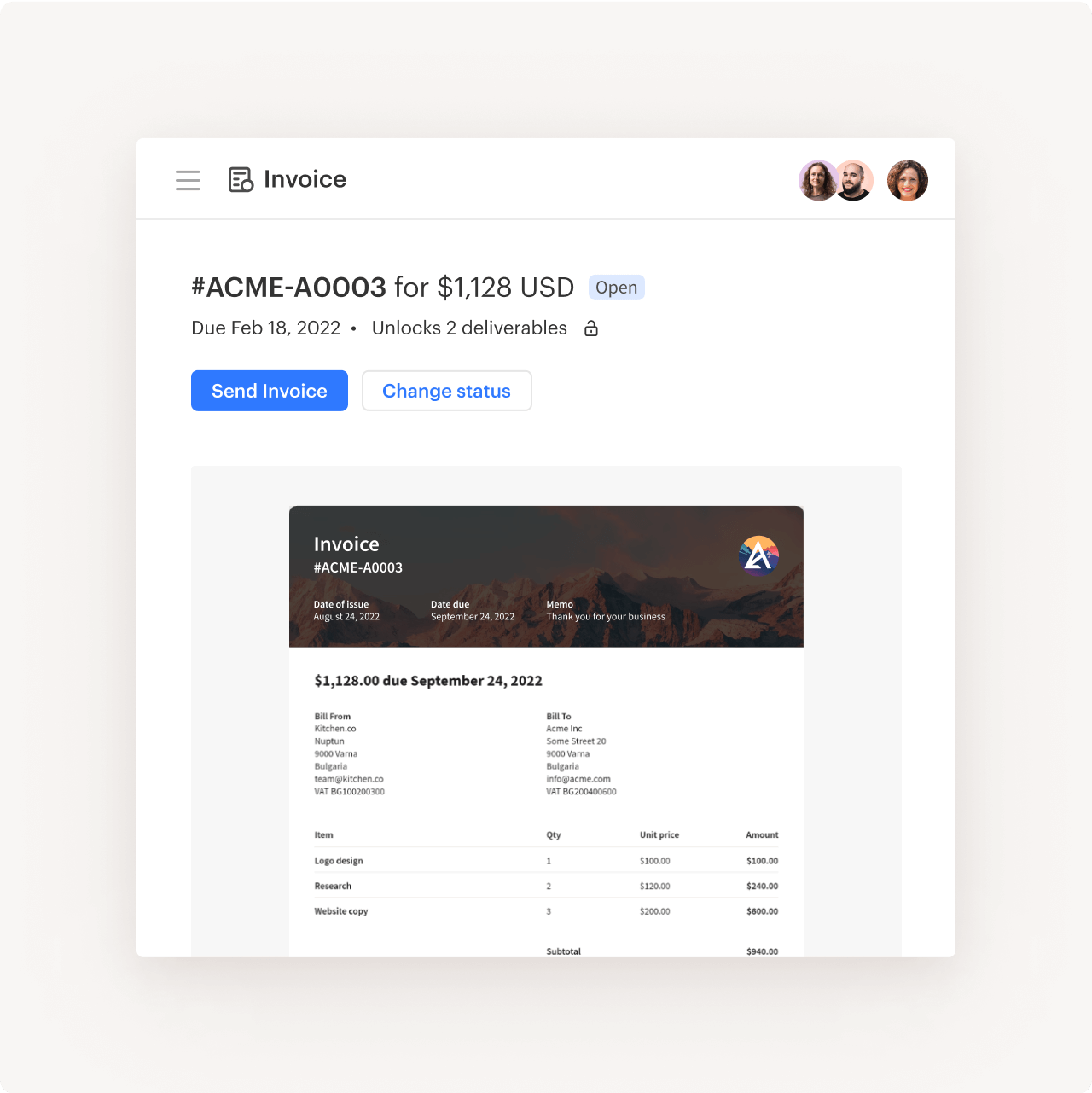
Embed Tabs
Bring in your favorite tools, too
With Embed Tabs, you can easily embed your favorite apps to every project. Share important docs like project briefs or contracts. Or, welcome your clients with quick Loom videos.
Here's what you can embed:
- Docs. Google Docs, SpreadSheets, Slides, and Forms.
- Calendars. Google Calendars, Calendly.
- Designs. Figma, InVision.
- Videos. YouTube, Vimeo, Loom.
- And any other app that supports embedding.
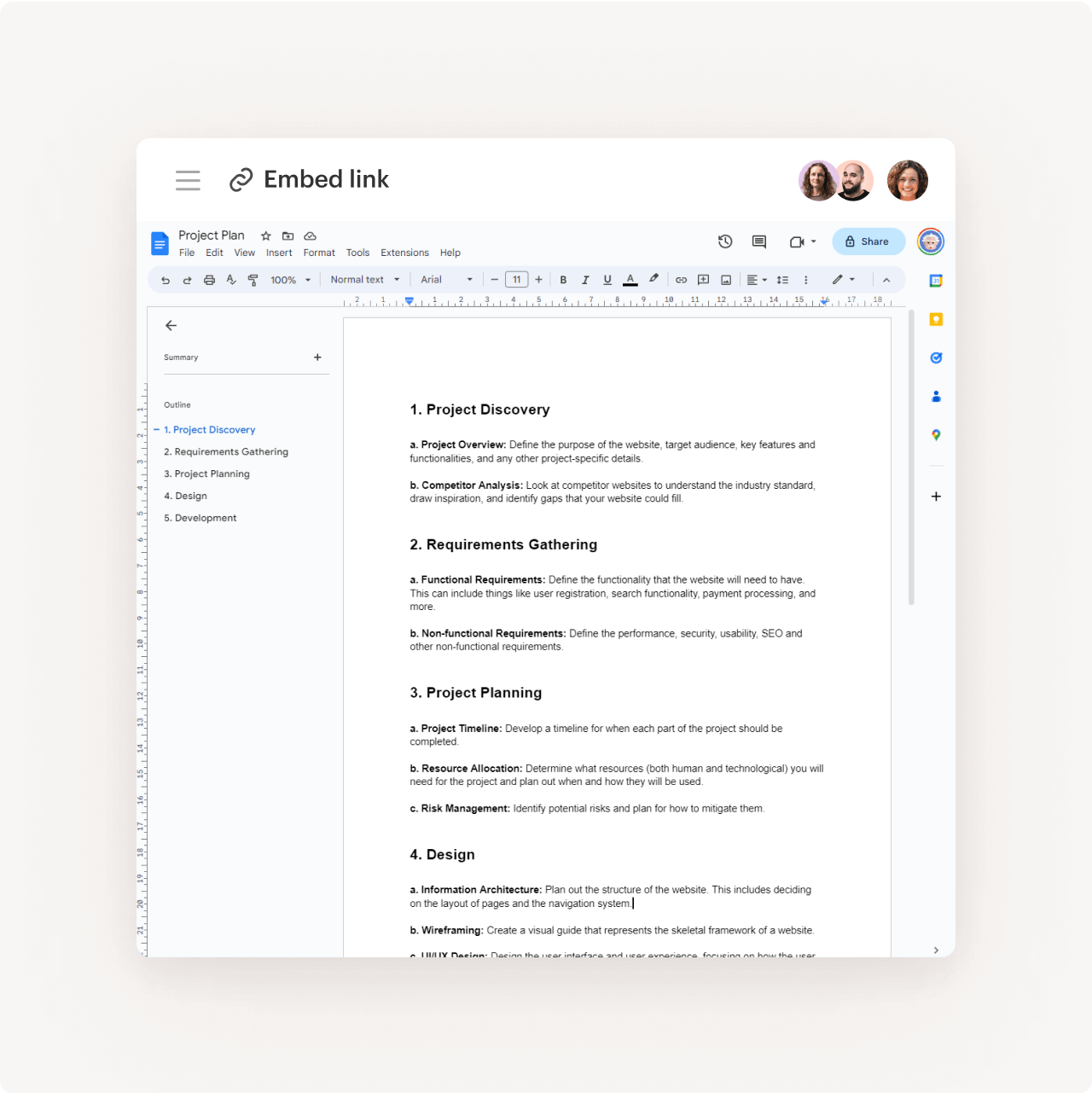
"Kitchen is an amazing app for small business owners! Very fast interface to interact with your projects and customers! We have been using it for a few months now and all of our team and customers are very happy with it! Kitchen’s support is very very fast and they always come up with new amazing updates! I cant wait to see whats the future for Kitchen!"
File Feedback & Approvals
Discuss visuals and get approvals
Post comments directly on images, pdfs, and videos, and collaborate on visuals with your clients and team. Streamline your process for feedback and approvals.
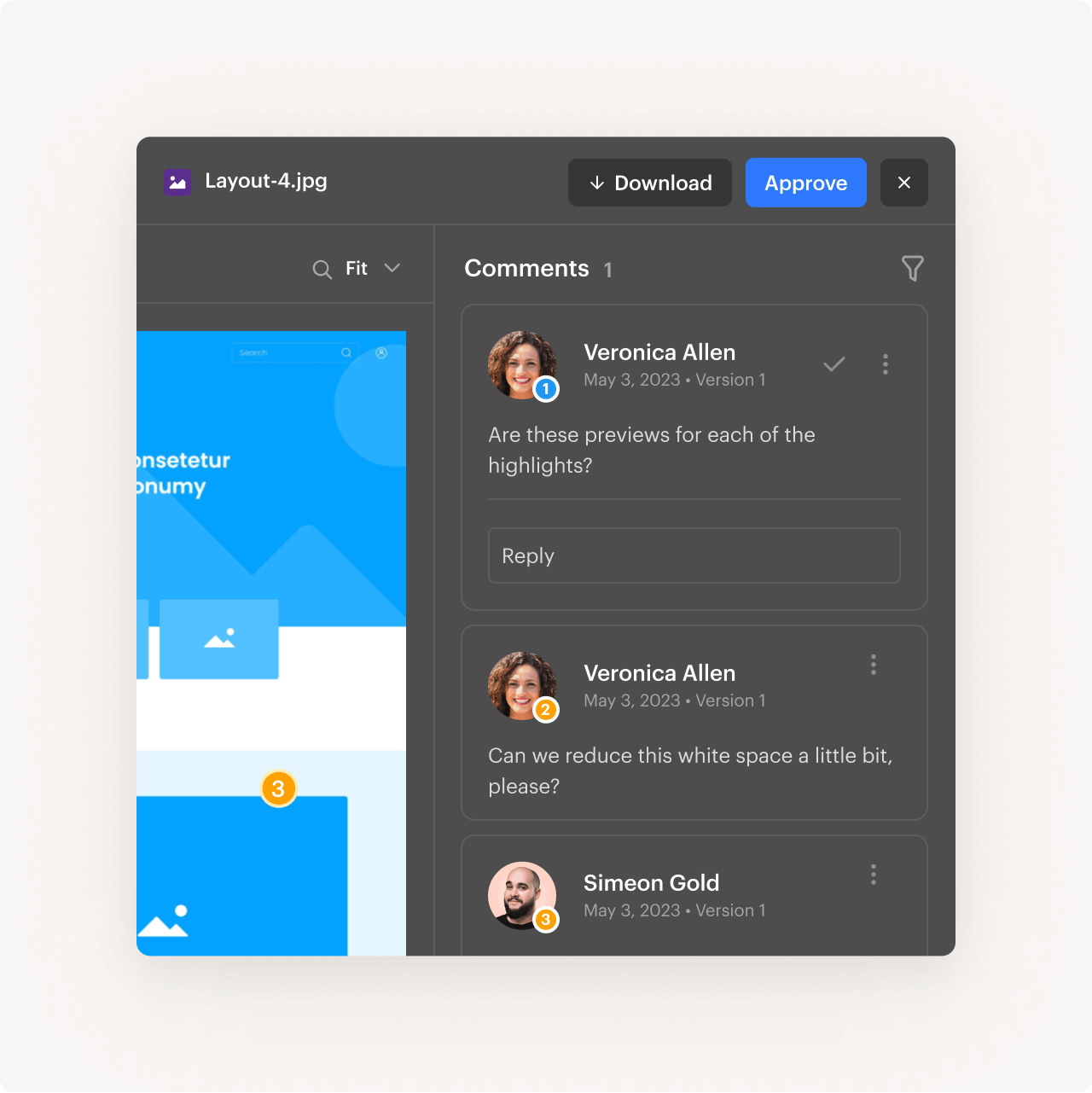
Branding & White-labeling
Make Kitchen truly yours
Customize Kitchen to fit your brand. Feel right at home when you log in.
Key Features:
- White-label. Hide Kitchen's branding completely. No one will know what platform you use.
- Custom Domain. Point your own domain to Kitchen.co
- Logo and Branding. Upload your logo, create your own color theme, and make Kitchen yours.
- Unbranded notifications. Remove Kitchen's branding and make notifications look just like regular email messages.
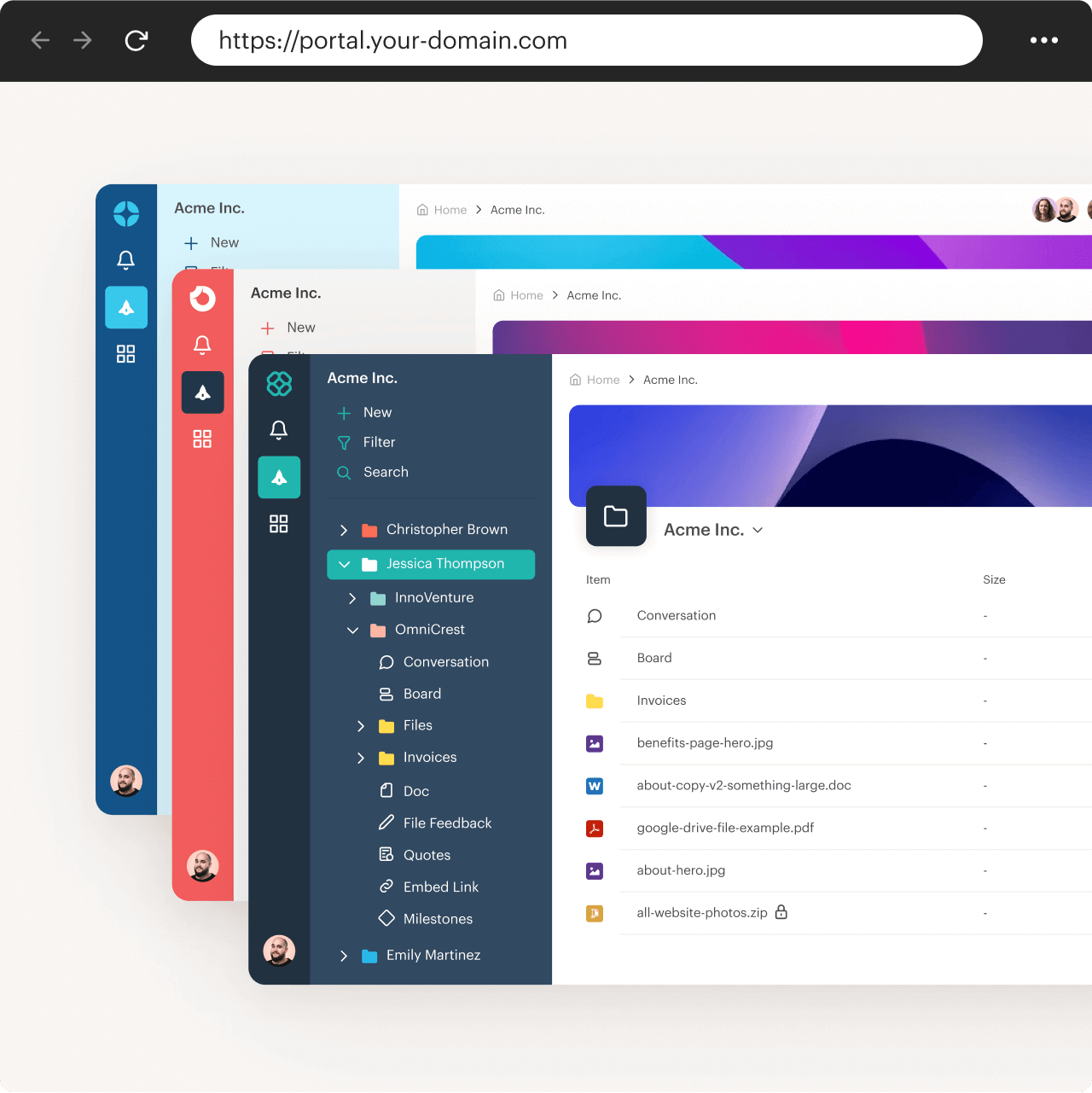
With Kitchen.co, everyone in your agency knows exactly what’s going on with every project from start to close. You’ll stop running in circles with your team and clients, and finally feel like you’ve got it together.
Solutions
Built for service businesses from all types and shapes
Collaboration
Kitchen.co transforms collaboration in creative agencies, enabling seamless file sharing, real-time communication, and streamlined task management. Boost efficiency, foster creativity, and exceed client expectations with ease.
Project management
Experience the perfect balance of tools for simple project management. Eliminate the need for multiple platforms as Kitchen.co allows you to seamlessly communicate, manage projects, and receive payments all in one place.
Custom branding
Instill trust and credibility in your clients by customizing Kitchen.co to truly reflect your brand. Point it to your own domain and align it with your brand image, ensuring a cohesive and consistent experience for your clients.

Document management
Elevate your business by providing your clients with secure access to a dedicated space where all their important financial documents can be uploaded, stored, and shared efficiently. With our platform you can ensure the utmost security for sensitive information while optimizing your workflow.
Data security
Our platform offers a secure environment for sharing sensitive financial information, providing you and your clients with the peace of mind you need. You can confidently share confidential documents, knowing that they are protected against unauthorized access or data breaches.
Remote access
Empower your clients with anytime, anywhere access to their important documents and a dedicated space for seamless communication with you. With the flexibility and convenience of our platform, they can securely access their financial information and engage with you.
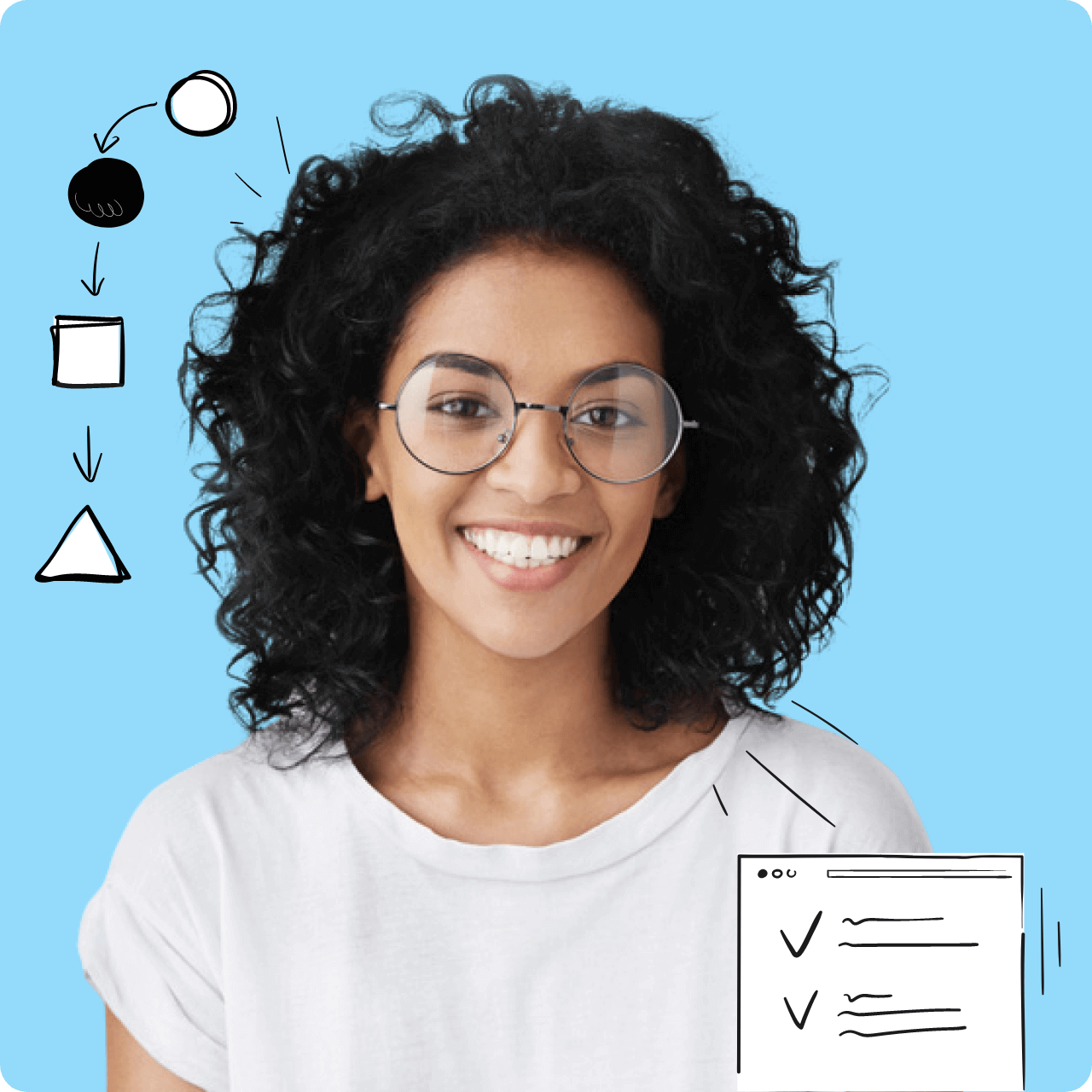
Professional image
Instill trust and reliability by offering your clients a secure and user-friendly platform to access project updates, files, and other essential project-related information. Our platform ensures that sensitive data remains protected while providing a seamless experience for clients to stay informed and engaged throughout the project.
Streamlined project management
Effectively manage projects by effortlessly assigning tasks, adding milestones, and overseeing project timelines. Keep your clients informed every step of the way by sharing regular progress updates.
Simplified payment process
Send professional invoices and streamline the payment process, making it more convenient for both parties involved. Enhance your financial operations with our efficient invoicing system, ensuring timely payments and a seamless experience for both you and your clients.
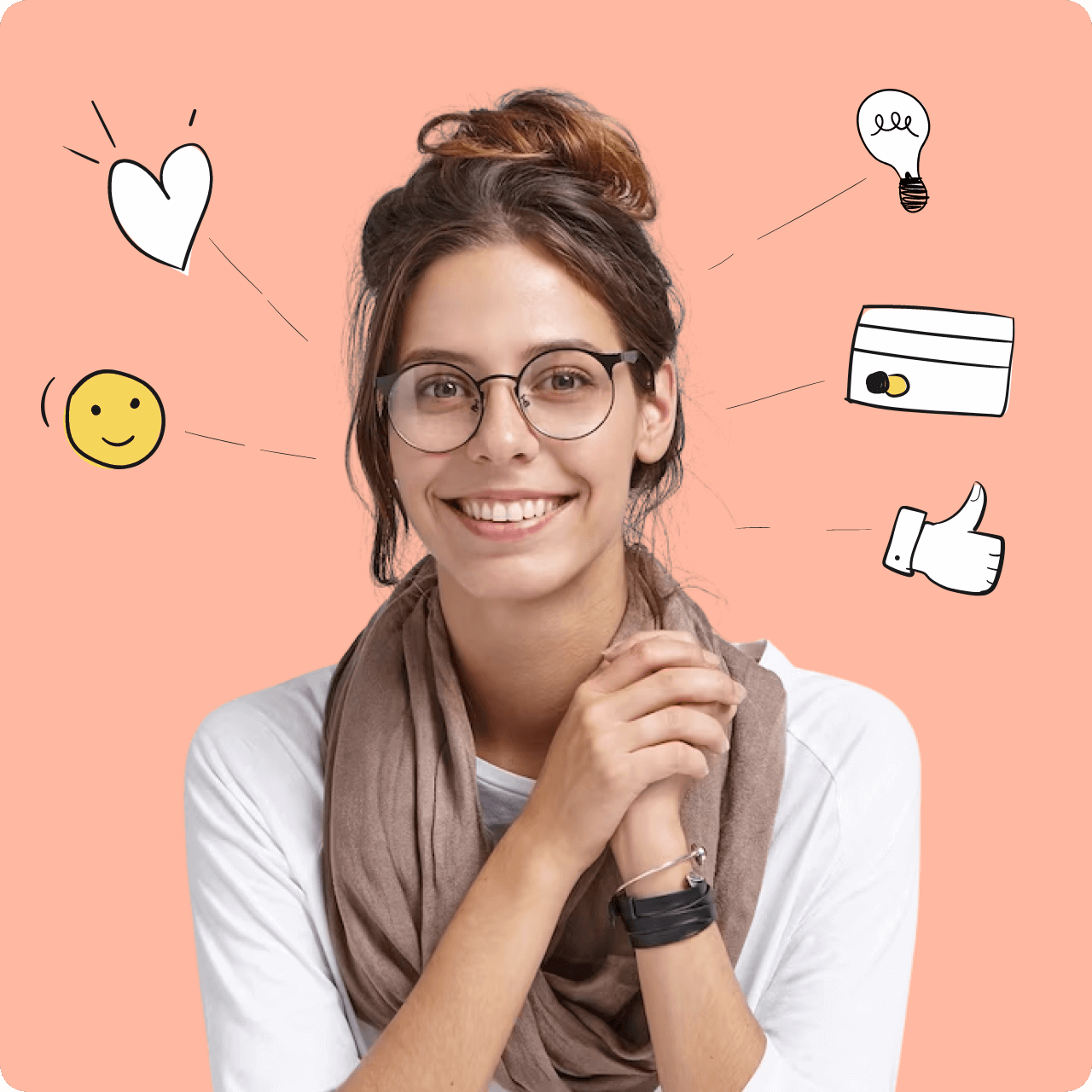
Document management
Efficiently exchange documents with clients in a secure online environment while keeping them informed. Experience the convenience of our platform, where you can safely share and collaborate on files, ensuring transparency and effective communication.
Data security
Our platform offers a secure environment for sharing sensitive information, providing you and your clients with the peace of mind you need. You can confidently share confidential documents, knowing that they are protected against unauthorized access or data breaches.
Enhanced client experience
Provide your clients with a centralized platform to access their case information, communicate with their lawyer, and receive updates on their case. This enhances their overall experience and satisfaction.
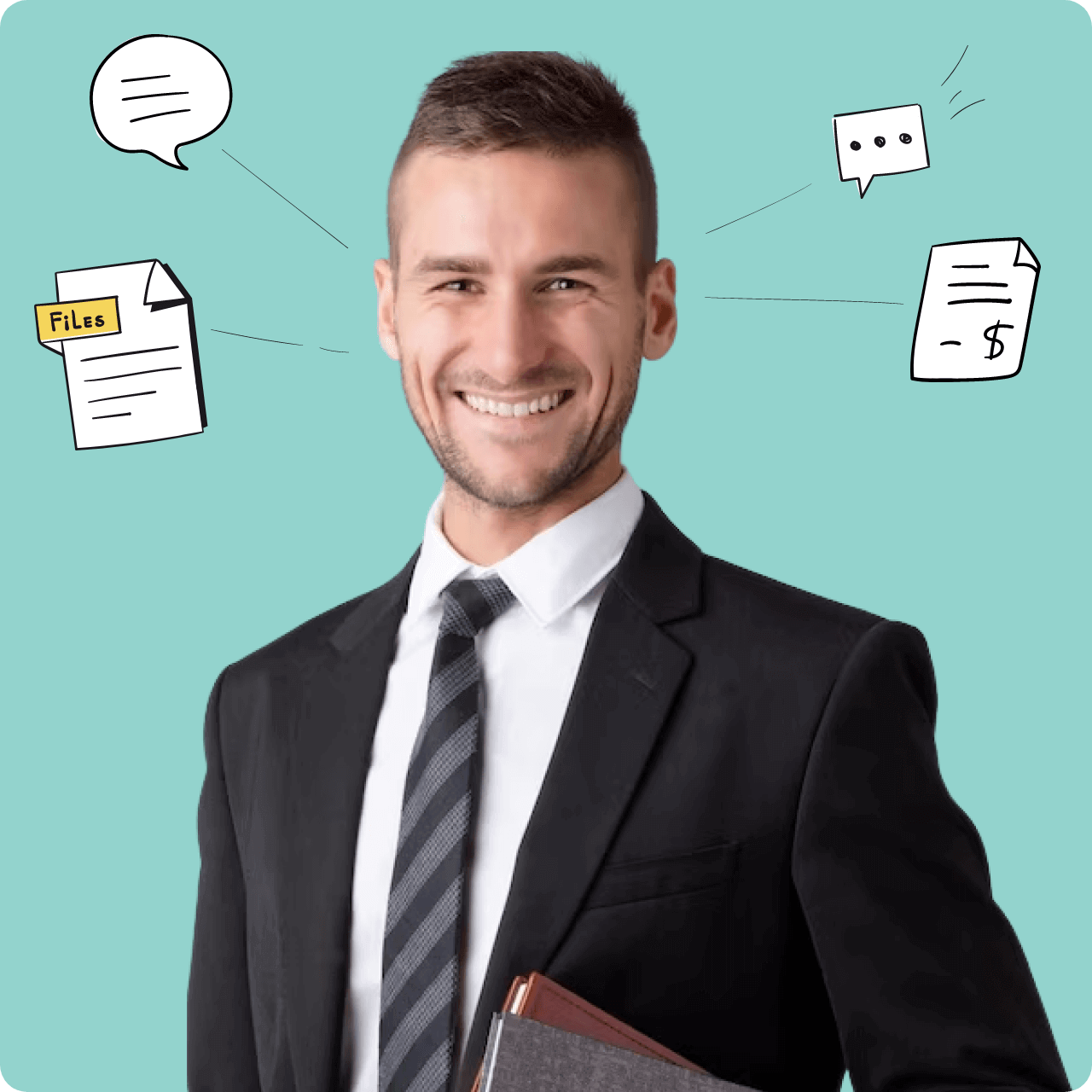
FREE for small teams
Get ready to change the way you work with clients, forever.
No credit card required, cancel any time
A platform for efficient communication with clients

Centralized
Keep client requests, feedback, files and updates on the official record. Get your team and clients aligned by organizing everything, all in one place.

Asynchronous
Relieve the pressure of immediately responding. Enable deep work and focus with fewer interruptions. Communicate and collaborate easily across time zones.

Safe & Secure
We take security seriously. We’re 256-bit SSL & PCI compliant, and use the same measures as banks to protect all your data and every transaction.
Integrations
Works with your tools
Kitchen.co connects easily to your website, email, or any other tool that has an API.

Kitchen.co is what Slack wishes it could be: highly collaborative but without all the disruption. It's changed the way we interact with clients, contractors and employees at every level of our projects.

Get Started Today
Change the way you
work with clients forever.
You’ll thank us later.
No credit card required, cancel any time