Effective Team Communication in Business [+ Useful Tips]
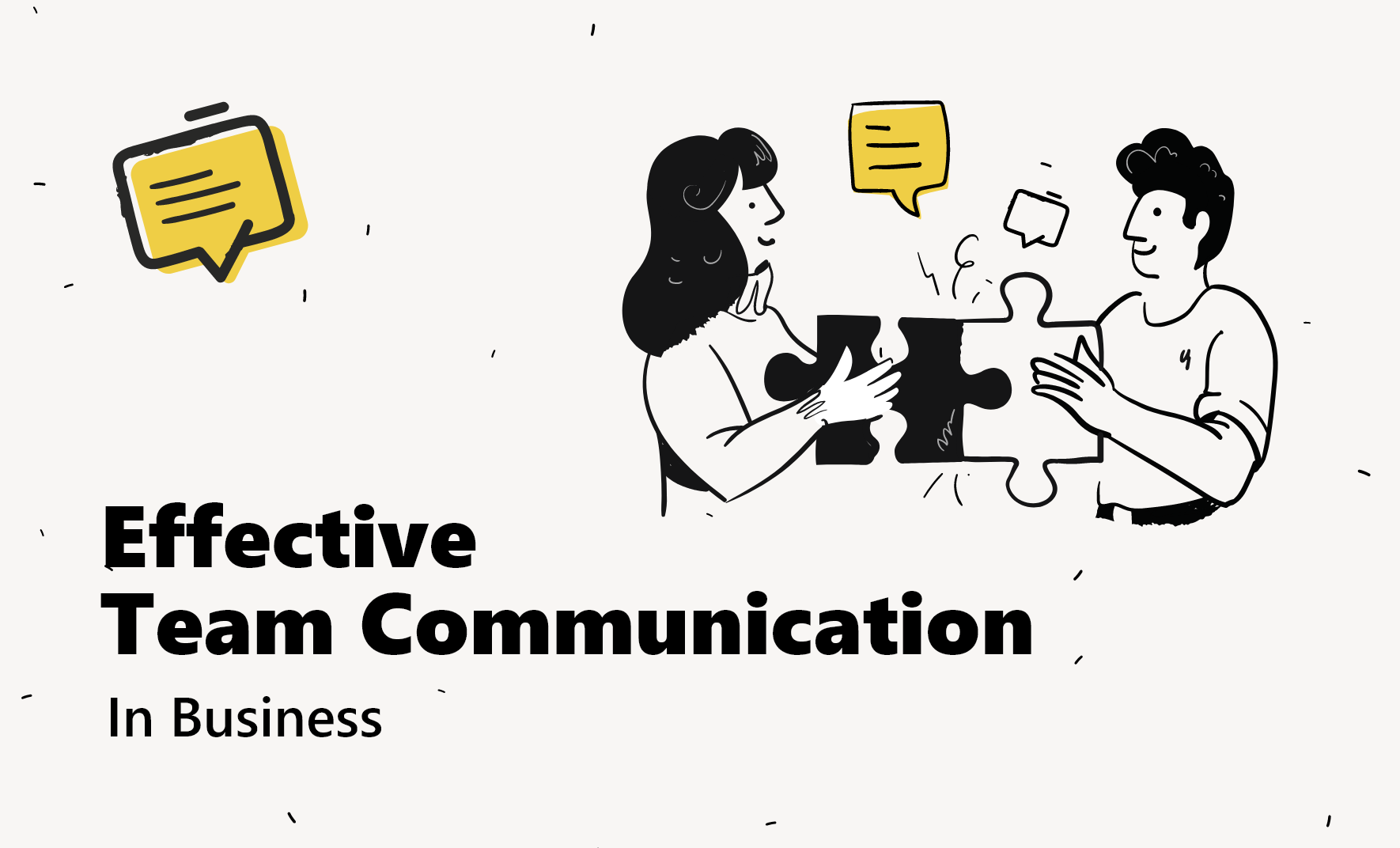
Good teams have good communication. Good communication from the management and senior staff and good communication within the team. Never before has communication been such an important bedrock of business. Business is a global industry, but with the increase in the potential market comes the increase in competition and if you want your team to be performing at the highest level then you need to get everyone on board and pulling in the same direction at the same time.
Effective team communication is about getting the message across in the most efficient way to the people it concerns. But it is more than just that, good communication promotes the company values and ethos, it sets a tone and can build trust and respect between colleagues, it can also enhance job satisfaction and all the while improving performance and thus productivity.
There are new ways of communicating and more and more tools to aid your communication and these are vital. But was it more important is the way in which you use the tools and combine them with your communication skills to create a vibrant inclusive culture, where team members feel supported and valued, in short, part of a true team.
1. Communication Tips for On-Site Teams
Do you remember when teams were all based under one roof? No. Well, it happened and in fact, still does. Onsite teams, where the colleagues all work in physical proximity are still the most common form of working. For some businesses, there is little choice. You’d certainly imagine that communication and collaboration between colleagues working in the same building would be easier than colleagues spread all over the world, and to a certain extent, you would be right. There is an organic nature to communication that is helped by physical proximity. If you see people around the workspace, you are more likely to feel a bond, share conversations and small talk. There are people on hand to ask for advice, managers and team leaders to direct you, if you don’t know something the chance are someone will and that someone might be in the same office or along the corridor.
This is all true, but it doesn’t mean onsite team communication is always as effective as it should be, and it definitely doesn’t mean you should just expect it to happen well. Onsite team communication can be affected by neglect, it can also have more problems with personal issues and frequently involve unproductive interruptions.
Some Useful Tips to Follow:
-
Make Use of the Technology
The easiest trap to fall into when working onsite is to forget the huge advantages of technology for communication. There are times when it is absolutely appropriate to communicate face-to-face in real-time and in-person, but there are times when it really isn’t needed. If you need an instant answer urgently and you know exactly the person who can help, then calling by their office or desk is acceptable, but it also interrupts your workflow and your colleagues, not to mention the others you run into along the way.
It is important to realize that some communication is more efficient and effective when done via messaging platforms or other asynchronous platforms. This way you are as disruptive, the recipient can reply in their own good time, and it’s likely the reply is better thought through and prepared. Even a phone call or video chat is less disruptive than barging in unannounced. If you really think something is better spoken about face-to-face, and there are times when it is, then message first and arrange a convenient time.
-
Make Use of Tools
Even when a team is in close proximity there are many communication and collaboration tools that are going to make life much, much easier. When working as a team it is important to have access to information, have ways of keeping up-to-date, have ways of sharing information, and have records of who is doing and what is being done. You may think team meetings are enough but project management software is designed to facilitate ease of collaboration and communication in a visual and highly effective manner.
There are numerous systems available with different features, that will be perfect for any business. Time spent researching and establishing these systems will pay you back in increasing efficiency and productivity for years to come.
-
Move Around
Yes, you have to choose your moment and use the technology when it’s best, but the most important advantage of working on site is the fact you are working in your community of colleagues. This means you need to make the most of this and move around, go walkabout, actively communicate with the team. It’s a fine balance and you don’t want people hiding from you when they see you coming, because they can’t get away.
However, a quick chat in passing or an appropriate face-to-face meeting will help develop the bonds that hold teams together. This gives colleagues and managers a chance to get to know each other, it humanizes the whole work process. And the better you know a group, the better you can manage and adapt.
-
Create a Communicative Team Environment
If you work in an office, you want it to feel energetic and vibrant. A place where things get done. You also want it to feel welcoming, relaxing and a place where the workers feel they are happy to be. Why? Because happy workers are better workers. Staff retention is good for business and because the more relaxed people feel the better communication there is. More often then not these things don’t happen by chance.
A huge advantage of an on-site staff group is that they can feed off each other, generate a buzz, energy, an excitement. Staff who are engaged and motivated are more productive. And it might be hard to believe but sometimes the work tasks themselves are not enough. To help foster a communicative environment you need to be active, create spaces where staff can relax in company, instigate fixed lunch or break times, provide activities that will bring people together, it’s time to get creative all with the aim of building and binding that team together.
And it doesn’t have to be all about the workspace. An on-site team has the chance to develop outside work and outside working hours too. Certain team members will naturally drift together, but as a manager, you can provide the ideas and resources to keep the group inclusive. Organizing social events, informal meetings after work, joint transport schemes, and initiatives are just some of the ways in which you can further develop the bonds of the teams. Getting to know your team will help you decide the most appropriate activities and timings.
2. Communication Tips for Remote Teams
The rapid growth of remote teams means that to a large extent teams have had to adapt to minimum face-to-face interaction. Rather than being in the same building or office, teams are now spread out possibly working from home in the same town or area but even working from other countries and even continents. There are advantages to this form of flexible working arrangement, you can gain specialist skills from members without the need to relocate them and there is minimal downtime for projects.
In addition, employees often enjoy the flexibility and convenience of working from a chosen destination. The possible disadvantage of this system all revolved around the difficulties regarding communication. And not just communication of instructions and information regarding the actual tasks, but also the social, informal communication that forges the team bonds. So, you need to make even more effort to communicate effectively with remote teams, in order to get them working to their full potential.
Some Useful Tips to Follow:
-
Make Use of the Tools
There’s a vast selection of software and tools around today to help with remote team communication, collaboration, and management. In fact, the enormity of selection can easily become a problem. A business should identify some key tools to work with and keep to those. Don’t overcomplicate matters, use a few tools that dovetail well together. This means that employees and staff can use them to the full extent rather than get spread out over a different tool for every different activity.
You need to look at the two basic types of communication, synchronous, real-time communication, and asynchronous, and select a tool for each. Some tools are specific and dedicated to a certain field -Zoom or Skype for video conference calls, some are more multifunctional Slack for example can be used for asynchronous messages and synchronous collaboration. There is an overlap between tools too. Stick to set tools for each job – don’t mix your messages and don’t mix your messaging tools.
Do some research, ask around, and talk to colleagues. Put together a list of which tools you think are essential and find the best tool for that job. Each business will have it’s own needs.
-
Training and Supporting the tools
Once you got your toolkit, the next step is to make sure that everybody can use the tools. And not only can use the tools but become familiar, and comfortable with them. you want your colleagues and staff to value using these tools and for them to make the work easier not to add an extra layer of complication and more stress.
|Whilst many of the software tools around today are intuitive and quite self-explanatory, you may still need to offer training and support. Firstly you need to make things as easy as possible during the setup stage. Then you can organize training sessions online to go through the tools, publish guidelines and documentation to refer to, it’s even a good idea to create a forum where people can ask for help or advice. The whole idea is to get the most out of the tools and the tools to become an integral part of the process.
-
Create Rules and Guidelines
You’ve got the tools and you know how to use them. The next question is which do you use when and for what reason?
It’s a good idea to establish a set of guidelines for what platform or software you are going to use for different communication. Guides to when you should use real-time communication rather than asynchronous. Tools to use when collaborating. Which tools you should send files on? When to make a phone call or record a video message? Who to include in different types of communication? Who is responsible for what?
These guidelines operate as a general fall back position and help keep a consistent system of communication. They need to be relatively flexible and open to change but everybody benefits from a structure.
-
Common Etiquette
In a similar way to establishing rules of communication, it is also important to be directive when it comes to etiquette. You want your remote workers to operate as a team. Therefore it is important that they show respect and thoughtfulness when communicating.
An obvious example is respecting time-zones. If you have an international team, time zone issues are a given. When is a colleague available for a live chat and when are they fast asleep? Some tools have useful notifications and functions that can let you know when a colleague is working or when they can’t or shouldn’t be disturbed. But with a bit of organization and thought colleagues should be aware of time zone locations and whether they really need an urgent reply to a message or it can wait. It is a good idea to put in place, a group time when everyone is available for live conversation. Even if it’s only once or twice a week, it’s incredibly helpful. This forward planning can sidestep issues before they start.
Other things to bear in mind, depending on location and business is how colleagues address each other and style their online communication. In an office situation, workers should pick up on the atmosphere. They adapt to the situation, and cultural differences, and alter their behavior and communication. Online this is much more difficult. It might take some thought but you can draw up rules of online engagement. You can come up with a helpful guide to expectations without becoming a tyrannical dictator.
-
Find a balance to Communication
One of the rules of remote communication is to over-communicate rather than under-communicate. By this we mean, if you are unsure then communicate again. Don’t leave team members scrambling for information, regularly check up on progress, etc. all of this is valuable advice.
However, one of the benefits of working with and in a remote team is the independence and responsibility you give and get. As a manager, you need to give your team time to work. Give them time to breath, time to make decisions – in short, you need to trust their skills and professionalism. It may be hard, but sometimes you need to take a step back. Try not to micromanage or demand progress reports every five minutes.
It’s a good idea to schedule catch-ups and progress reports for a certain time. This saves messaging at random times and constantly having to check for messages. These messages interrupt the flow, and schedule times means that the employee can work towards these self-imposed deadlines.
-
Work on your Communicative Skills
You need to be aware that when communicating with remote workers, every little thing matters. Tone and style especially in written communication are amplified when you don’t have the usual non-verbal communication to back them up. A rushed message when you are short of time can come across as overly aggressive. Mistakes and typos leave a careless effect, sending messages to the wrong person can be absolutely disastrous.
You need to take an active role and look at how you need to adapt to communicating with remote workers. It’s not only about the information you send, but how you make the recipient feel. If the communication is good, it should encourage the worker to be more communicative in response.
-
Team-building activities
Whilst not directly linked with communication, a team that knows each other better communicate better. One of the biggest issues facing remote workers is the sense of isolation. Be it social isolation or the idea that they are not actually a real part of the business or team they are working for.
For this reason, it is important to try to actively engage your team and try to build the bonds that would more naturally occur in the physical setting of the office. There are specialist companies that organize team-building but it is possible to devise your own. It may be as simple as joint discussion groups for 10 minutes a week or group quizzes. Anything that will encourage the team to get to know each other as people, develop trust and mutual understanding and respect should be encouraged.
3. Communication Tips for Mixed Teams
It is entirely possible that you have some members of your team based in the office and others working remotely at least some of the time. The biggest problem here regarding communication is when the two elements of the team become divided.
When this s the case it is important to follow all the communication tips for remote workers and the on-site workers regarding tools and technology, so that the two parts can stay synchronized as much as possible. Workers in the on-site teams have to be made particularly aware of problems that can arise if remote workers are not kept fully informed of office happenings.
The most important things are that you have a single reference for communications, which remote workers can access, and that meetings include both types of teams.
To Conclude
Effective communication not only leads to better more productive work but also to happier, more productive employees. How communication is managed and organized makes all the difference to a business. Even more so in a world where a more diverse workforce is playing an essential role.