How to Choose the Right Project Planner: Complete Guide
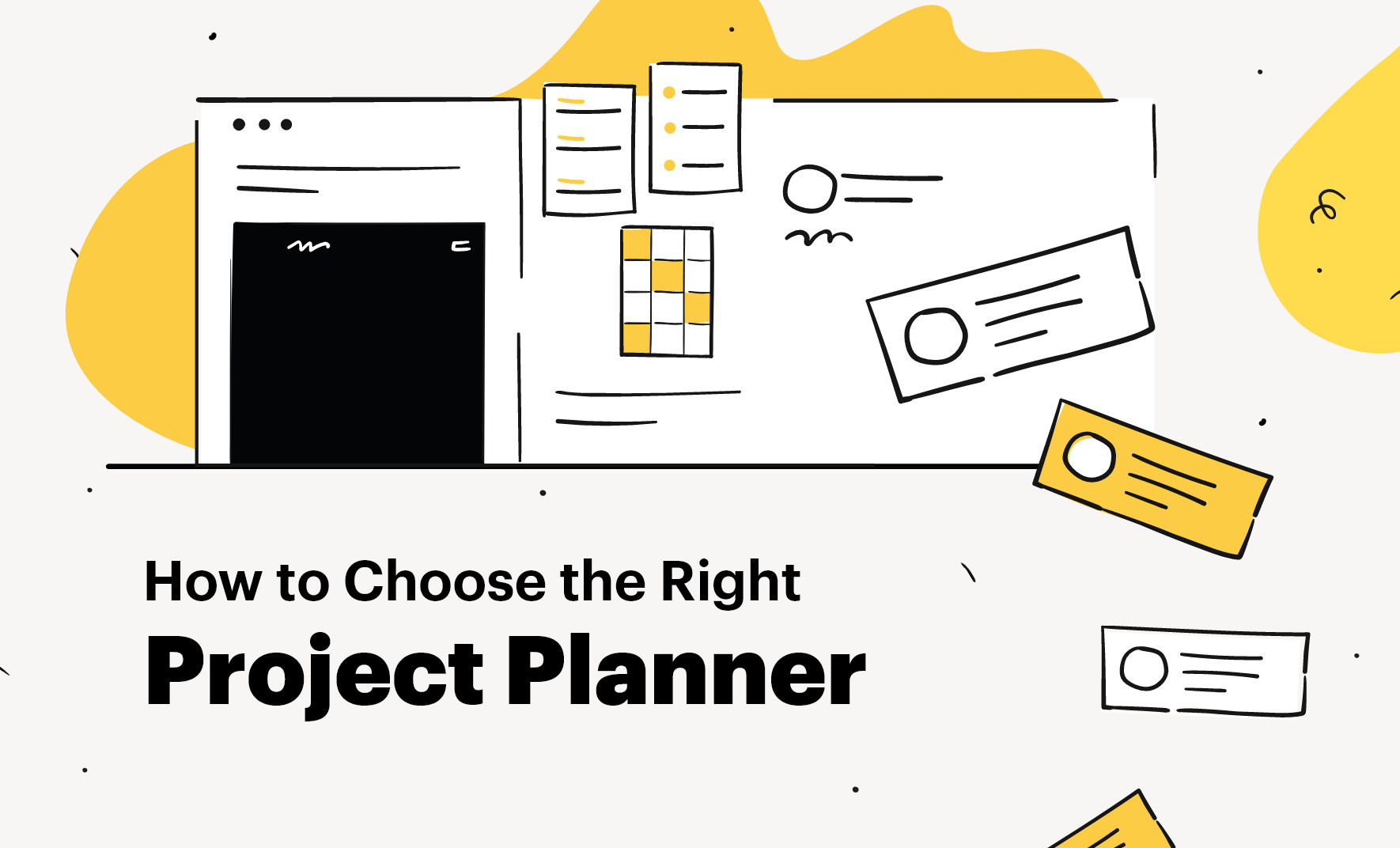
There are a ton of project management tools and project planners available today. They are all designed for various skill and experience levels, but how do you choose the right project planner among them all?
One thing is sure – you, as a leader need to select a tool to help you plan and manage your projects and teams. Data shows that an estimated 77% of high-performing teams use project management tools (project planners). Additionally, organizations using project management tools waste 28 times less money than their competitors who do not.
In this article, we provide you with some simple tips and tricks to help you choose the right project plan for you and if we dare say it – make life a bit easier!
Let’s dive in.
How to Choose the Right Project Planner:

1. Define your current project process and think about your project methodology
Before you put a ton of effort to implement a tool in your work, you want to make sure that it will be well received/adopted in your team. That said, think about your current project process and also the project methodologies you use most often. For example, if you often use the waterfall method – you’d need to look for a tool that will support this method. Another example – if you’ve adopted the agile methodology in your team – then you need a tool that supports it.
What about teams that follow a highly visual workflow? Well, then a tool with a kanban board will best fit your needs and established work processes.
Not in the last place, if you don’t follow a specific methodology – it’s time to choose one. This will dictate how your team will manage and complete projects and will determine your project management, processes, and delivery. After you’ve done that, you will have a better idea of what tool will work best for you.
Here are some more points to consider when outlining your needs:<
- Where does your team need the most help
- Do you need a focus on budgets; schedules, etc.
- What is your need for collaboration options?
Pro tip: use the only top three priorities on your list to determine your choice later. Your other priorities are only secondary and they will be on the “nice to have” list.
Your list might look like this:
Top priorities:
- Resource management and allocation
- Collaboration and communication<
- Reporting and analysis
Nice to have:
- Customization
- Automation
- Integration
- Simplicity
- Flexibility
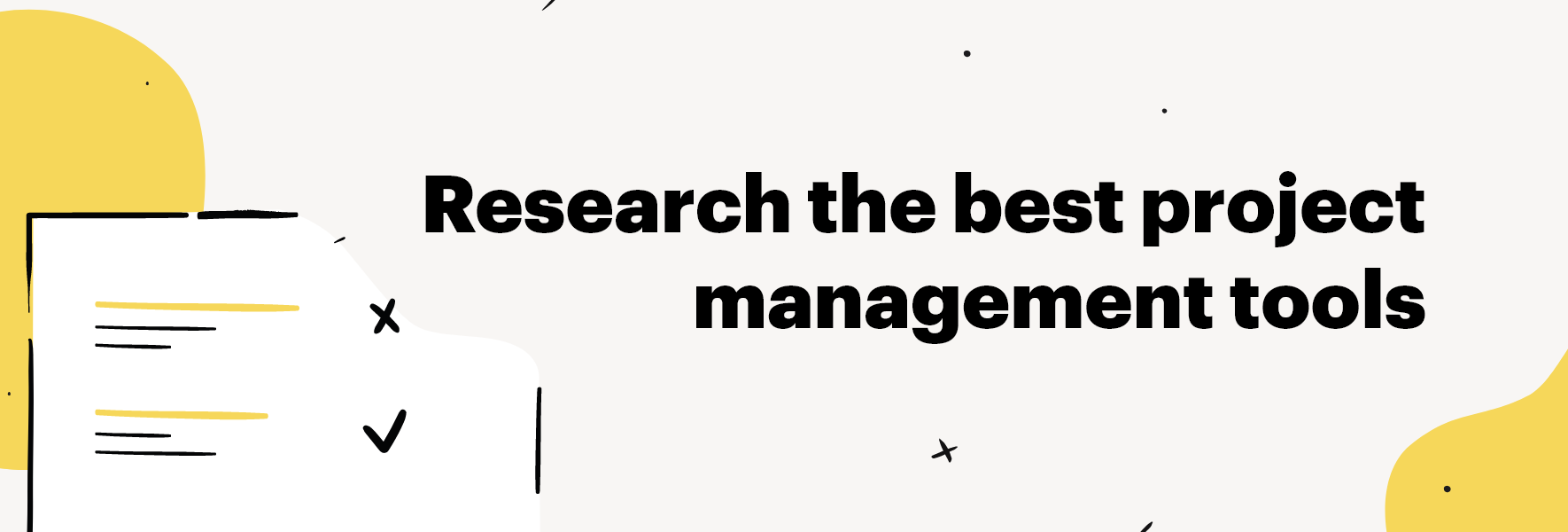
2. Make your research for the best project management tools out there
After the first step, it’s time to what options are available.
Some of the ways to collect information, is to ask your colleagues for their experience with project planners; talk to project managers in your industry; read recommendations and reviews on specialized websites.

3. Make a test drive of the project planner
For this step gather a small group of your team to test different options. Most of the companies offering project planners offer a free trial, so you have a certain degree of freedom to test, evaluate and make a decision.
One more thing to look for in such a tool is to have customer support – once you implement the project planner in your processes you will need responsible and involved customer service to answer questions and to support the product of offering.
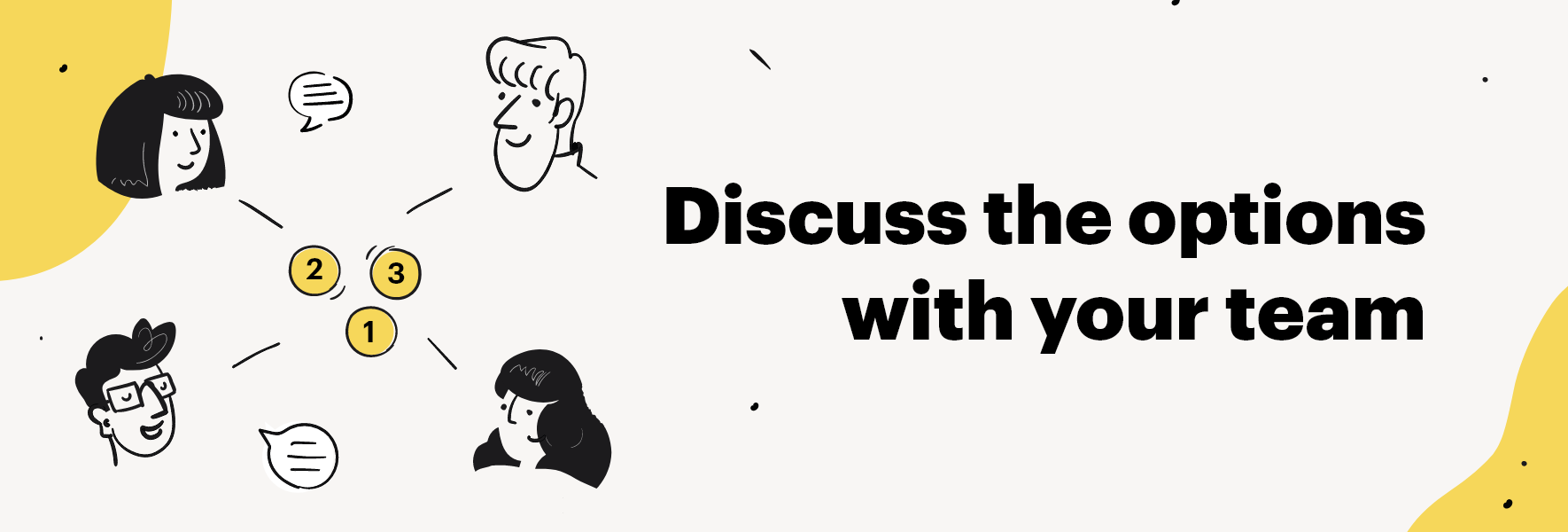
4. Get together with your team and discuss the options
After your team has tested some of the options, you will need to gather their feedback on some points:
- How much time did it take to update the tool
- How easy it was to use the tool
- Did your team think the planner improved efficiency
- Likes and dislikes about the tool
- How well did it work with external parties, avoiding duplication of work
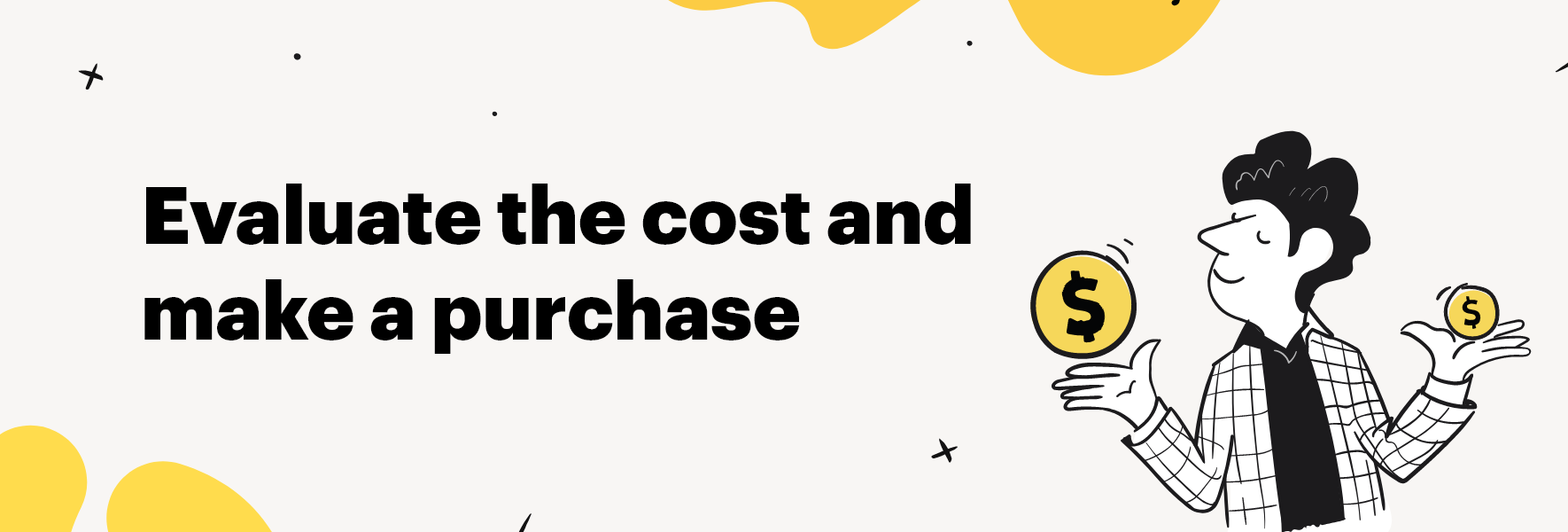
5. Evaluate the cost and make a purchase
Consider hidden costs. You will not only pay the cost per use for the project planner but also how much time your team spent in implementing it into the work process, how much time they will spend in updating the data in it. Also, think about how much you will lose if you don’t use a project planner.
Consider your investment. Do you want to pay monthly or annually? Or do you prefer to pay for a few months and reevaluate? All these are important decisions affecting your budget and project overall.
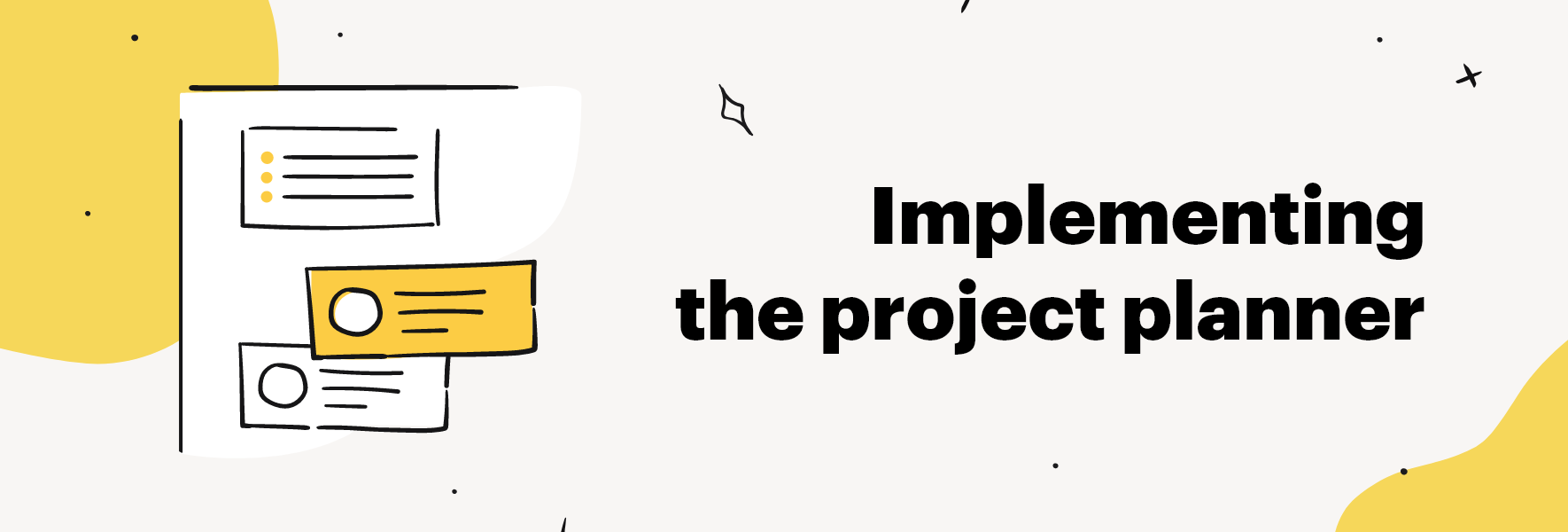
6. Decide how you will implement the project planner
Congratulations! You already have some great project planners in mind and you are ready to implement the chosen product.
Here are some quick tips for this final step:
- Choose who will be responsible for the setup
- Decide how you will provide training and who will provide it
- When do you want to implement the project planner – at once or spread it out

7. Evaluate your choice
Sometimes, no matter how extensive the research was, how much time it took us to try, implement a product – it simply does not work as planned. That’s why it’s important to gather feedback from your team after some time, have regular check-ins, and adjust how you work with the tool.
Everyone’s situation is different, so you will know how to test the effectiveness of the project planner for your organization – just don’t overlook the importance of this step!
And that’s it! Now you have 7 quick tips to make your choice of a project planner way easier!
Selecting the right project planner can help evolve project management in your organization. With a little bit of research and knowledge on the topic, you can avoid getting wrapped up in using multiple apps to manage the steps and phases of your projects.
We hope this article provided you with insight and will save you time in picking the right project planner for your needs.
If you liked this article, make sure to check some of the other project management-related articles – we take pride in creating useful, comprehensive guides in your project management learning and journey.